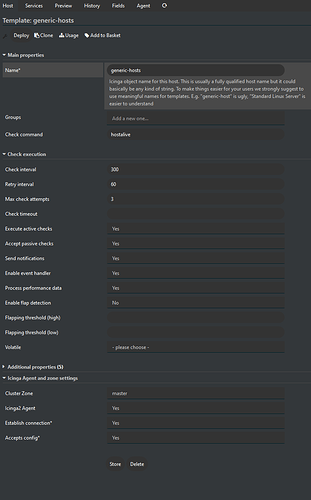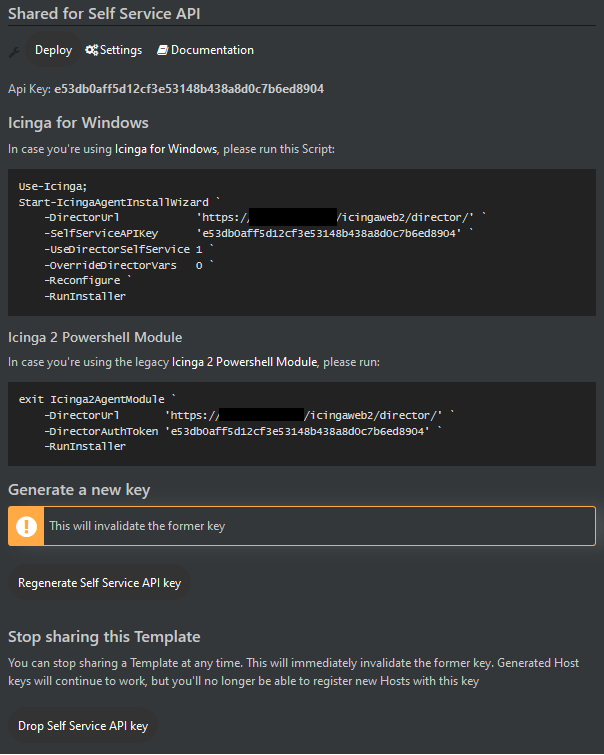Hello,
I have just installed a new Icingaweb2 with a Self-Signed Certificate with the director, everything seems work well. I have also already integrated Linux clients via nrpe as in previous versions.
Our Windows clients I would like to connect with the Icinga agent, but have the following problem with the setup issue (Setup via Framework with the Kickstart Script):
PS C:\Users\Administrator> Use-Icinga;
PS C:\Users\Administrator> Start-IcingaAgentInstallWizard `
>> -DirectorUrl 'https://IP or FQDN/icingaweb2/director/' `
>> -SelfServiceAPIKey 'e53db0aff5d1sdfgsdfgsdgsdfgsdfgb6ed8904' `
>> -UseDirectorSelfService 1 `
>> -OverrideDirectorVars 0 `
>> -Reconfigure `
>> -RunInstaller
[Error]: The remote host for address "https://IP or FQDN/icingaweb2/director/self-service/powershell-parameters?key=e53db0aff5d1sdfgsdfgsdgsdfgsdfgb6ed8904" could not be resolved
[Error]: Failed to connect to your Icinga Director at "https://IP or FQDN/icingaweb2/director/". Please try again
Please re-enter your SelfService API Key for the Host-Template in case the key is no longer assigned to your host (Defaults: "e53db0aff5d1sdfgsdfgsdgsdfgsdfgb6ed8904"):
The Host-Template has been self created in the director incl. API-KEY:
generic-hosts
Icinga-Server (Self-Signed Certificate):
Icinga Web 2 Version 2.9.3
icinga2 - The Icinga 2 network monitoring daemon (version: r2.13.1-1)
PHP Version 7.4.21
OS Debian GNU/Linux 11 (bullseye)
director (current master)
Enabled features:
- api
- checker
- command
- ido-mysql
- influxdb
- livestatus
- mainlog
- notification
- perfdata
- statusdata
- syslog