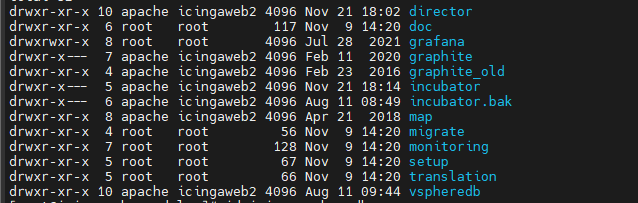Hello everyone,
I am trying to get my Icinga vSphereDB daemon to work, but it is not working. I only see the following output: (–trace --debug)
Changing the user in the systemd file to root now the daemon is running without any problems. But I’ld prefer running this as icingavspheredb user.
Can you help me?
● icinga-vspheredb.service - Icinga vSphereDB Daemon
Loaded: loaded (/etc/systemd/system/icinga-vspheredb.service; enabled; vendor preset: enabled)
Active: active (running) since Tue 2022-11-29 16:44:32 CET; 13min ago
Docs: https://icinga.com/docs/icinga-module-for-vsphere/latest/
Main PID: 325877 (icingacli)
Status: "idle, db: idle, localdb: stopped, api: stopped"
Tasks: 2 (limit: 4674)
Memory: 23.6M
CPU: 206ms
CGroup: /system.slice/icinga-vspheredb.service
├─325877 Icinga::vSphereDB: idle, db: idle, localdb: stopped, api: stopped
└─325879 Icinga::vSphereDB::DB::idle
Nov 29 16:44:32 ... systemd[1]: Starting Icinga vSphereDB Daemon...
Nov 29 16:44:32 ... systemd[1]: Started Icinga vSphereDB Daemon.
Nov 29 16:44:32 ... icinga-vspheredb[325877]: [socket] launching control socket in /run/icinga-vspheredb/vspheredb.sock
Nov 29 16:44:32 ... icinga-vspheredb[325877]: [db] component changed from stopped to starting
Nov 29 16:44:32 ... icinga-vspheredb[325877]: [db] component changed from starting to idle
This is my system:
# id icingavspheredb
uid=1088(icingavspheredb) gid=1088(icingavspheredb) groups=1088(icingavspheredb),114(icingaweb2)
# cat /etc/passwd
icingavspheredb:x:1088:1088:Icinga vSphereDB User:/var/lib/icingavspheredb:/bin/false
# cat /etc/group
icingaweb2:x:114:www-data,icingavspheredb
icingavspheredb:x:1088:www-data,icingavspheredb
# ls -lha /run/icinga-vspheredb/
total 0
drwxr-xr-x 2 icingavspheredb icingaweb2 60 Nov 29 16:44 ./
drwxr-xr-x 28 root root 820 Nov 29 16:17 ../
srwxrwxrwx 1 icingavspheredb icingavspheredb 0 Nov 29 16:44 vspheredb.sock=
Versions:
Icinga Web 2 Version 2.11.2
PHP Version 7.4.33
icinga/icinga-php-thirdparty 0.11.0
icinga/icinga-php-library 0.10.0
incubator 0.19.0
vspheredb 1.5.0