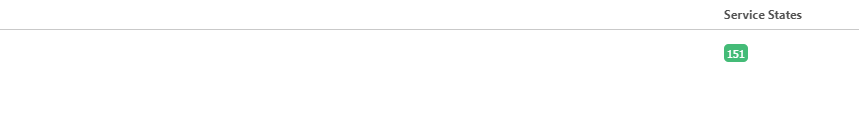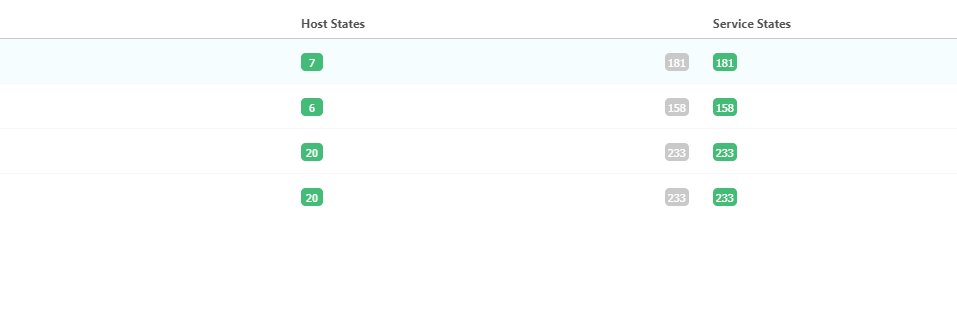Hello,
There are around 53 servers which are monitored by icinga. A group of users is supposed to see only the application related icinga service checks (check_http, database, antivirus, ) on these servers, but not system related checks (like cpu, load, disk, memory).
So my idea is to put these application related checks in a group (called service_group1), and filter it under icinga role for that user group using monitoring /filter/objects (set servicegroup_name=service_group1). That works fine, members of that user group can see only the defined checks.
However, under Overview/Hostgroups, for each host, user can still see the total number of checks for each hostgroup, instead of the number of checks that they should be able to see. And when there is system related issue like high load, disk space, the user can see that from the “Service States” column of that hostgroup, but of couse when they click on that WARNING/CRITICAL service, they would not be able to see the check which is also confusing to the user.
Is there a better way to do that so that i don’t confuse my users? or is there way to hide the “Service States” column under Overview/Hostgroups
The following picture is the number of services that user can see
And the below one is the hostgroup with all the services checks for those hosts. As you can see, the total number of service checks is bigger than the one that they should see (151)