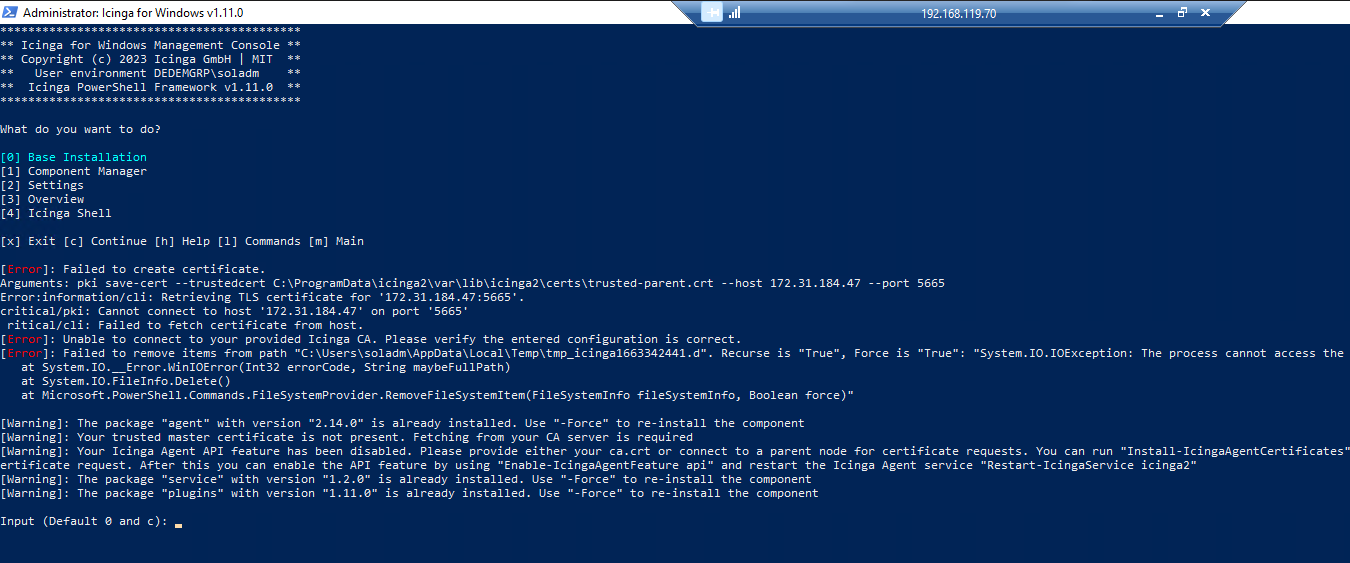Ho !
I’m trying to install Iginga for windows agent using “Connection method [1]” - Because I have not connectivity from Agent (Windows) to Icinga (MAster) due to LAN2LAN connection that restrict traffic in this direction
The installation FAIL as you can see in the image - because the Agent cannot connect to Icinga server and fetch certificate:
[Error]: Failed to create certificate.
Arguments: pki save-cert --trustedcert C:\ProgramData\icinga2\var\lib\icinga2\certs\trusted-parent.crt --host 172.31.184.47 --port 5665
Error:information/cli: Retrieving TLS certificate for ‘172.31.184.47:5665’.
critical/pki: Cannot connect to host ‘172.31.xxx.yyy’ on port ‘5665’
ritical/cli: Failed to fetch certificate from host.
Is there a WAY to trust IcingaAgent and Master MANUALLY ?
Which kind of traffinn from master to agent and vice-versa should be opnened?
Onlu the tcp port 5665 from Agent to Master ?