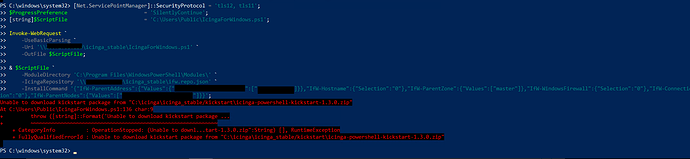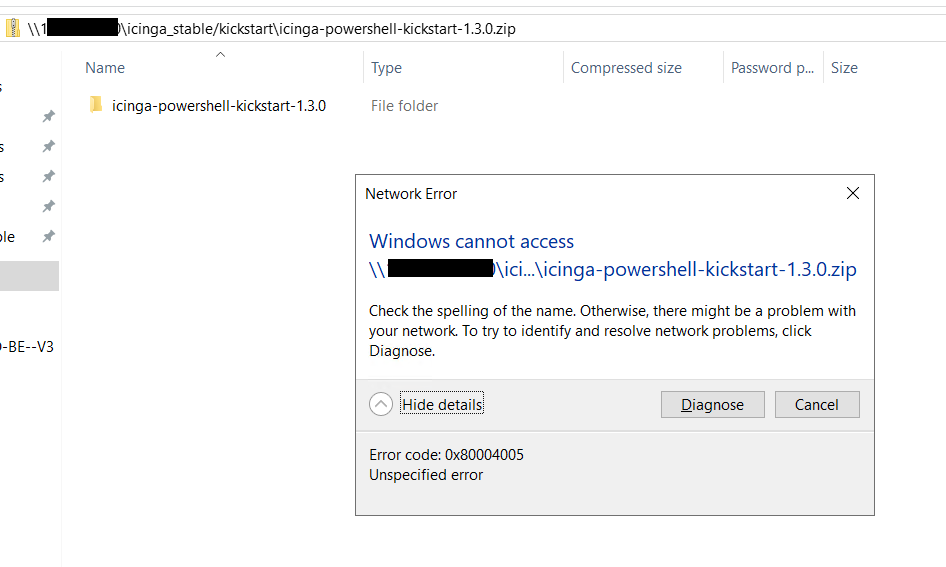hello guys,
I have an issue when trying to deploy the Powershell module with Icinga configuration when using my own repository that resides in File Share.
Could you advice?
here is an update command for the repository:
Update-IcingaRepository -Name 'Icinga Stable Local'
-Path ‘C:\icinga\icinga_stable’ -RemotePath '\\abc\icinga_stable\'
-Source ‘https://packages.icinga.com/IcingaForWindows/stable/ifw.repo.json’;
and here is an install command that Im trying to use on another server:
[Net.ServicePointManager]::SecurityProtocol = ‘tls12, tls11’;
$ProgressPreference = ‘SilentlyContinue’;
[string]$ScriptFile = ‘C:\Users\Public\IcingaForWindows.ps1’;
Invoke-WebRequest -UseBasicParsing
-Uri ‘\10.20.30.40\icinga_stable\IcingaForWindows.ps1’ `
-OutFile $ScriptFile;
& $ScriptFile -ModuleDirectory 'C:\Program Files\WindowsPowerShell\Modules\'
-IcingaRepository ‘\10.20.30.40\icinga_stable\ifw.repo.json’ `
-InstallCommand ‘{“IfW-ParentAddress”:{“Values”:{“xxx”:["xxx]}},“IfW-Hostname”:{“Selection”:“0”},“IfW-ParentZone”:{“Values”:[“master”]},“IfW-WindowsFirewall”:{“Selection”:“0”},“IfW-Connection”:{“Selection”:“0”},“IfW-ParentNodes”:{“Values”:[“xxx”]}}’;
and here is an error that I got:
on the repository server I’m able to enter with:
C:\icinga\icinga_stable/kickstart\icinga-powershell-kickstart-1.3.0.zip
and
\DNS\icinga_stable/kickstart\icinga-powershell-kickstart-1.3.0.zip
but with
\10.20.30.40\icinga_stable/kickstart\icinga-powershell-kickstart-1.3.0.zip
cannot