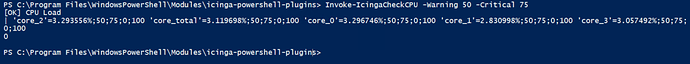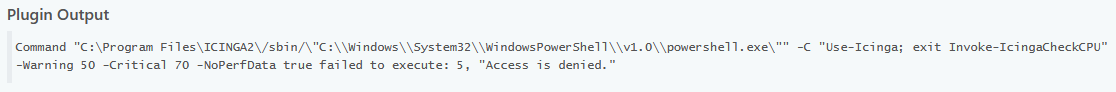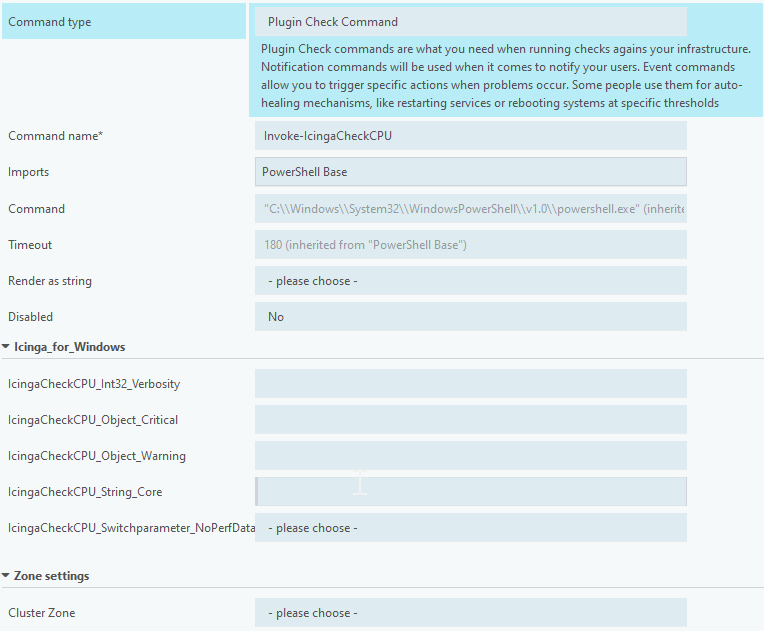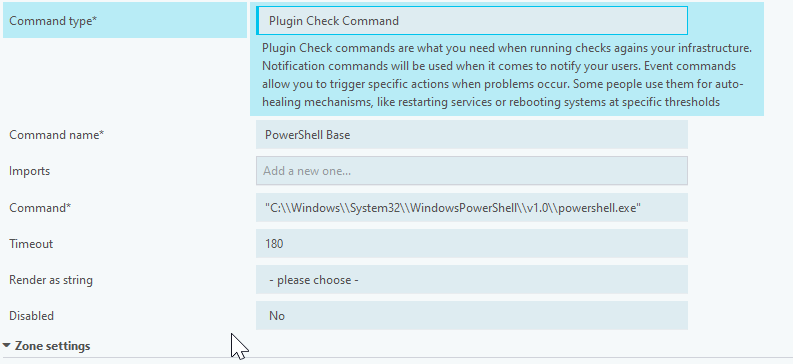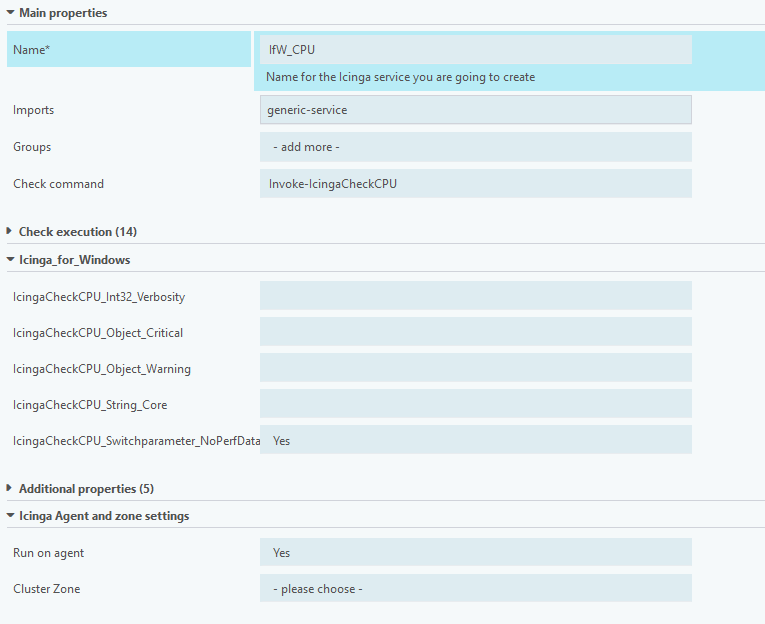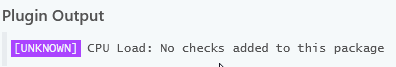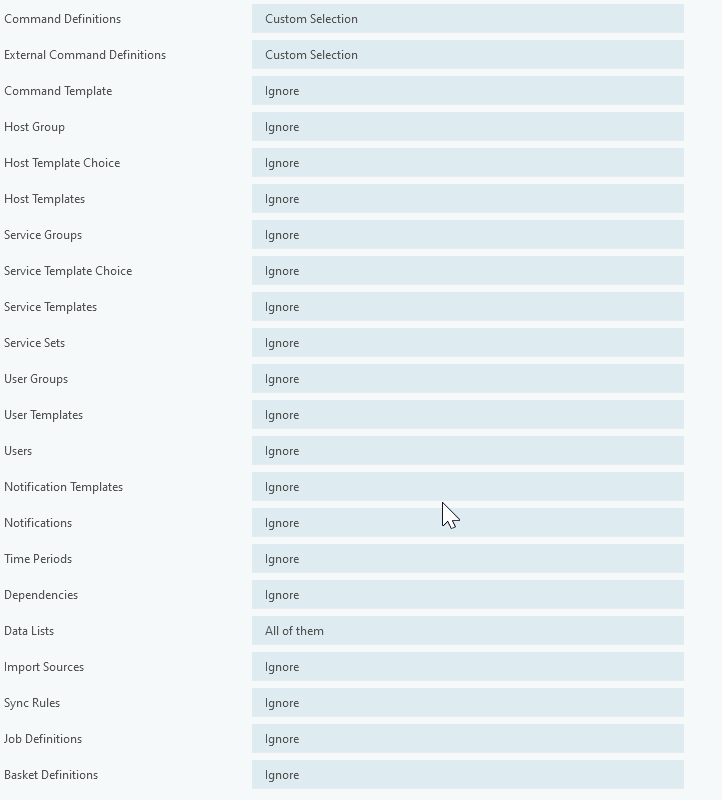adrian1
July 27, 2022, 6:09am
1
Hello,
I was following this documentation:Manual Integration - Icinga for Windows
Icinga was already installed and configured on the host using the PowerShell script.
Adding the service check I get a message with “Access is denied.”
Any hints how to troubleshoot this?
Icinga Web 2 Version 2.10.1
On host: Icinga 2.13.1
Thanks,
log1c
July 27, 2022, 6:36am
2
Hello Adrian,
“Access is denied” sounds a lot like a permission thing.
Have you tried changing the service user that the Icinga agent runs as?
adrian1
July 27, 2022, 11:57am
3
I have tried with a admin user and the check still doesn’t work.
am not sure if the command is OK:
Command “C:\Program Files\ICINGA2/sbin/"C:\Windows\System32\WindowsPowerShell\v1.0\powershell.exe"” -C “Use-Icinga; exit Invoke-IcingaCheckCPU” -Warning 50 -Critical 70 -NoPerfData true failed to execute: 5, “Access is denied.”
Can I somehow test this on the server directly?
Thanks,
download psexec from Sysinternals
do you use the icinga powershell service?
Use-icinga; Invoke-IcingaCheckCPU -Warning 50 -Critical 70 -NoPerfData true
If yes:
Use-icinga; Invoke-IcingaCheckCPU -Warning 50 -Critical 70 -NoPerfData true
log1c
July 28, 2022, 6:24am
5
This indeed looks kind of weird with the C:\Program Files\ICINGA2/sbin/ in there.
adrian1
July 28, 2022, 11:02am
6
But I don’t know from where C:\Program Files\ICINGA2/sbin/ is taken.
log1c
July 28, 2022, 1:08pm
7
You need to remove the " from the Command field of the PowerShell Base command.
Otherwise Icinga Director will render the config as
object CheckCommand "test-command" {
import "plugin-check-command"
command = [ PluginDir + "/\"C:\\my-test-command.ps1\"" ]
}
and will add the PluginDir + to the command, which resolves to C:\Program Files\ICINGA2/sbin/ on the agent.
Without the " it should work:
object CheckCommand "test-command" {
import "plugin-check-command"
command = [ "C:\\my-test-command.ps1" ]
}
Also you can remove the multiple \, as the Director will escape them automatically.
For the command creation/import you can also use the supplied Director Baskets:https://icinga.com/docs/icinga-for-windows/latest/doc/200-Icinga-Integration/01-Director-Baskets/
With those you should get all the commands ready to use into the Director
adrian1
July 29, 2022, 6:01am
8
Hi log1c,
Thanks for the support! I am making progress! now I see the check like this:
‘C:\Windows\System32\WindowsPowerShell\v1.0\powershell.exe’ ‘-C’ ‘Use-Icinga; exit Invoke-IcingaCheckCPU’ ‘-Warning’ ‘50’ ‘-Critical’ ‘70’ ‘-NoPerfData’ ‘true’
I have tested the basket and I see lots of DataLists and Commands. For PowerShell Base and Invoke-IcingaCheckCPU I have some errors:
I see this in the snapshot but I have no idea how I can add this commands to Icinga Director. I don’t see them in commands.
I don’t know what to do from here to have the commands. I hope you can help me with this.
Thanks,
log1c
July 29, 2022, 6:58am
9
To import something from a basket you have to restore the snapshot if that basket.
As I have never really used the PowerShell framework or it’s commands I can’t help with the datalist error and were it originates from. You could try creating an empty datalist with the mentioned name by hand and see if that helps.@cstein or someone else has an idea.
adrian1
July 29, 2022, 7:31am
10
Thanks @log1c !
Your hints helped a lot!Director Baskets - Icinga for Windows I have imported output to Icinga Director - Configuration Basket.
Very easy if you have the proper guidance.@log1c !
1 Like