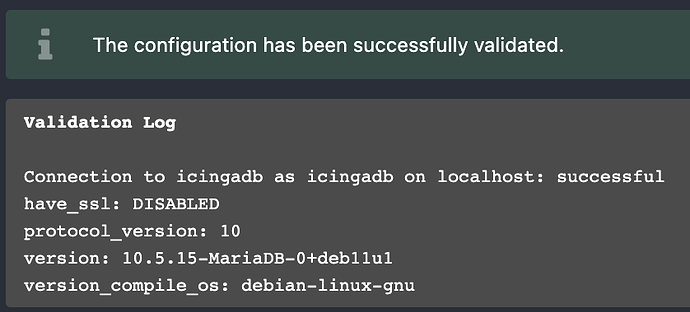Hello
I’m new to icinga and followed manual installation on Debian 11.
Everything seems to be running ok, except that I get this warning on the GUI:
“It seems that Icinga DB is not running. Make sure Icinga DB is running and writing into the database.”
If I go to Settings → Application → Resources → IcingaDB I get confirmation that the connection is successfull:
Checking credentials on /etc/icingadb/config.yml and values are correct for authentication.
Restarting icingadb service shows no errors:
Nov 15 16:06:16 icinga icingadb[1269]: Starting Icinga DB
Nov 15 16:06:16 icinga icingadb[1269]: Connecting to database at ‘127.0.0.1:3306’
Nov 15 16:06:16 icinga icingadb[1269]: Connecting to Redis at ‘localhost:6380’
Please advise. Thanks!
Server information
$ icinga2 feature list
Disabled features: command compatlog debuglog elasticsearch gelf graphite influxdb livestatus opentsdb perfdata statusdata syslog
Enabled features: api checker icingadb mainlog notification
$ icinga2 object list
Shows default commands and the default host and one added through Director
$ icinga2 -V
icinga2 - The Icinga 2 network monitoring daemon (version: r2.12.3-1)
Copyright (c) 2012-2022 Icinga GmbH (https://icinga.com/)
License GPLv2+: GNU GPL version 2 or later http://gnu.org/licenses/gpl2.html
This is free software: you are free to change and redistribute it.
There is NO WARRANTY, to the extent permitted by law.
System information:
Platform: Debian GNU/Linux
Platform version: 11 (bullseye)
Kernel: Linux
Kernel version: 5.10.0-19-amd64
Architecture: x86_64
Build information:
Compiler: GNU 10.2.1
Build host: x86-ubc-01
OpenSSL version: OpenSSL 1.1.1n 15 Mar 2022
Application information:
General paths:
Config directory: /etc/icinga2
Data directory: /var/lib/icinga2
Log directory: /var/log/icinga2
Cache directory: /var/cache/icinga2
Spool directory: /var/spool/icinga2
Run directory: /run/icinga2
Old paths (deprecated):
Installation root: /usr
Sysconf directory: /etc
Run directory (base): /run
Local state directory: /var
Internal paths:
Package data directory: /usr/share/icinga2
State path: /var/lib/icinga2/icinga2.state
Modified attributes path: /var/lib/icinga2/modified-attributes.conf
Objects path: /var/cache/icinga2/icinga2.debug
Vars path: /var/cache/icinga2/icinga2.vars
PID path: /run/icinga2/icinga2.pid