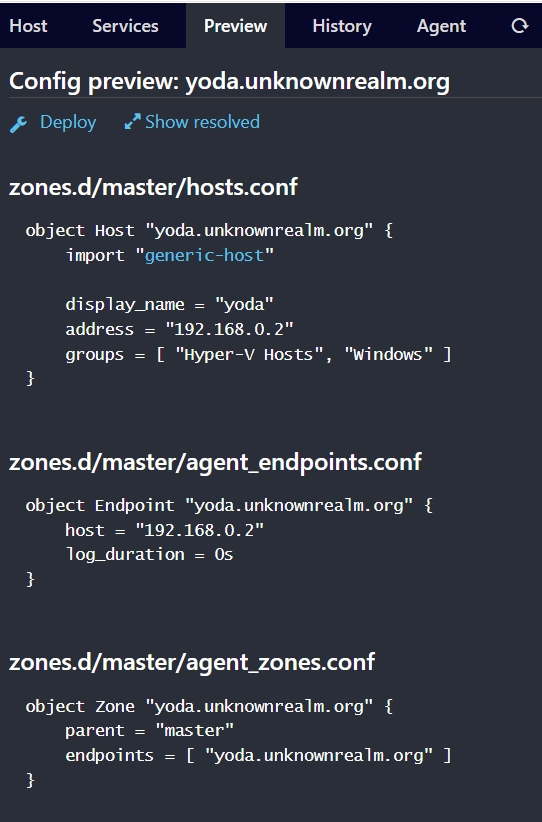I was able to successfult install an agent on a windows host. However, when I attempt to run a check command (disk-windows) using the agent, I get the following output:
Remote Icinga instance 'yoda.unknownrealm.org' is not connected to 'tatooine.unknownrealm.org'
My host config looks like this:
In the eventlog on the the client (yoda) I see may, many Icinga2 errors as follows:
warning/ApiListener: Removing API client for endpoint 'tatooine.unknownrealm.org'. 0 API clients left.
warning/JsonRpcConnection: API client disconnected for identity 'tatooine.unknownrealm.org'
warning/ApiListener: Removing API client for endpoint 'tatooine.unknownrealm.org'. 0 API clients left.
warning/JsonRpcConnection: API client disconnected for identity 'tatooine.unknownrealm.org'
on the Icinga2 host I see the following in the log file:
[2025-03-01 21:36:26 -0500] warning/JsonRpcConnection: API client disconnected for identity 'yoda.unknownrealm.org'
[2025-03-01 21:36:26 -0500] warning/ApiListener: Certificate validation failed for endpoint 'yoda.unknownrealm.org': code 18: self signed certificate
[2025-03-01 21:36:26 -0500] information/ApiListener: New client connection for identity 'yoda.unknownrealm.org' to [192.168.0.2]:5665 (certificate validation failed: code 18: self signed certificate)
[2025-03-01 21:36:26 -0500] information/ApiListener: Finished reconnecting to endpoint 'yoda.unknownrealm.org' via host '192.168.0.2' and port '5665'
[2025-03-01 21:36:26 -0500] information/JsonRpcConnection: Received certificate request for CN 'yoda.unknownrealm.org' which couldn't be verified: self signed certificate (code 18)
[2025-03-01 21:36:26 -0500] information/JsonRpcConnection: Certificate request for CN 'yoda.unknownrealm.org' is pending. Waiting for approval.
how can i fix this?