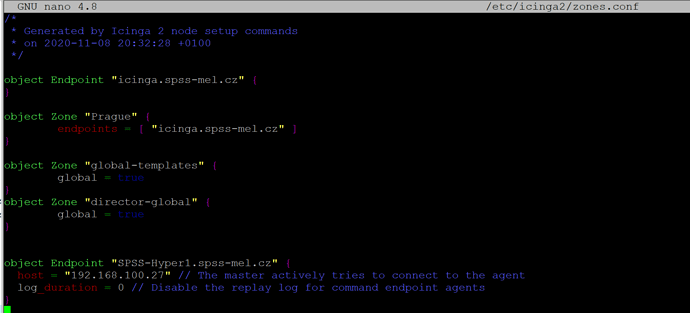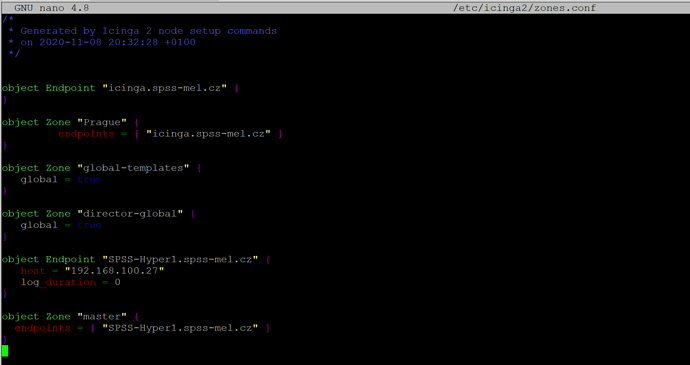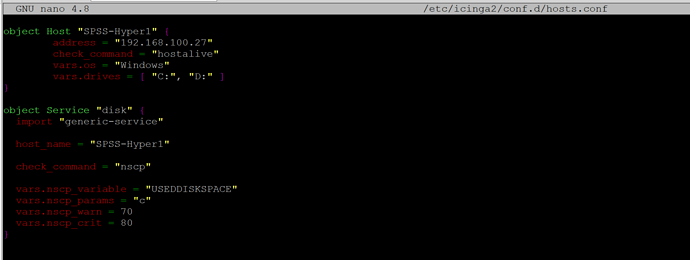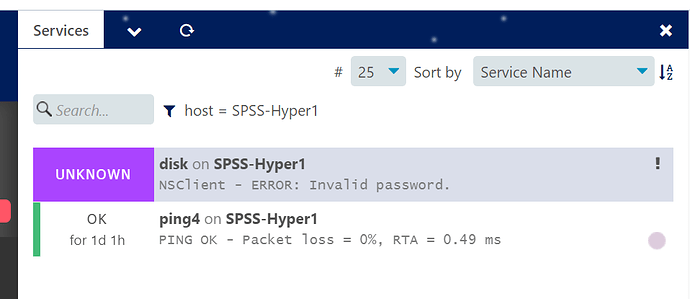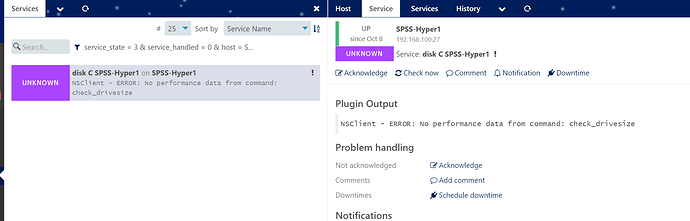RadeK.N
November 8, 2020, 4:43pm
1
Hello,
I am new to Icinga2 monitoring and I try to understand it.
At this moment i monitor network devices by common checks.
Can you help me step by step what I have to set on icinga 2 server (running ubuntu)
Thanks a lot
Radek
Pooh
November 8, 2020, 5:06pm
2
Have you read and followed
If not, start there, see how you get on, and ask questions here if you get
If you have followed those instructions, tell us how far you got and give as
Regards,
Antony.
Pooh
November 8, 2020, 5:22pm
3
RadeK.N
November 8, 2020, 9:01pm
4
Hi,
i have only one master, no satelite and at this moment one agent with icinga agent installed, with NSClient++ on Hyper1 server.
So than i add agent to /etc/icinga2/zones.conf
after restarting icinga2 service i get error:
after “icinga2 daemon -C” command - it ended with error:
Thanks
stevie-sy
November 9, 2020, 7:57am
5
Hi
the error message says exactly what is wrong. SPSS-Hyper1.spss-mel.cz is not assigned to a zone!
according your postings your zone should look like this:
object Endpoint "icinga.spss-me1.sz" { }
object Zone "Praque" {
endpoint = [ "icinga.spss-me1.sz" ]
parent = "master"
}
object Endpoint "SPSS-Hyper1.spss-mel.cz" {
host = "xx.xx.xx"
log_duration = 0
}
oject Zone "master" {
endpoints = [ "SPSS-Hyper1.spss-mel.cz" ]
}
RadeK.N
November 9, 2020, 9:16pm
7
hello,
now i have updated right zones.conf:
in hosts.conf i updated :
seems it is much better - but I cannot find where can I set password in incinga.
But where can i set password in icinga ?
I hope i will understand this somewhen
Radek
stevie-sy
November 10, 2020, 6:40am
8
Hi,
We don’t use the NSClient. So in this case I can’t help, sorry. We are using the check plugins, which are installed during the installation on Windows, supplemented by the new PowerShell-Framework.
fluxX
November 10, 2020, 6:48am
9
Hi,
You need to set the password in the service object with vars.nscp_password = "PASSWORD".
For more infos about available parameters check the nscp docs .
Greetz
RadeK.N
November 15, 2020, 6:18pm
10
So after password I did not receive performance data:
in host.conf i have:
What have i edit / allow / or how correctly run commands ?
Thanks for advice to beginner