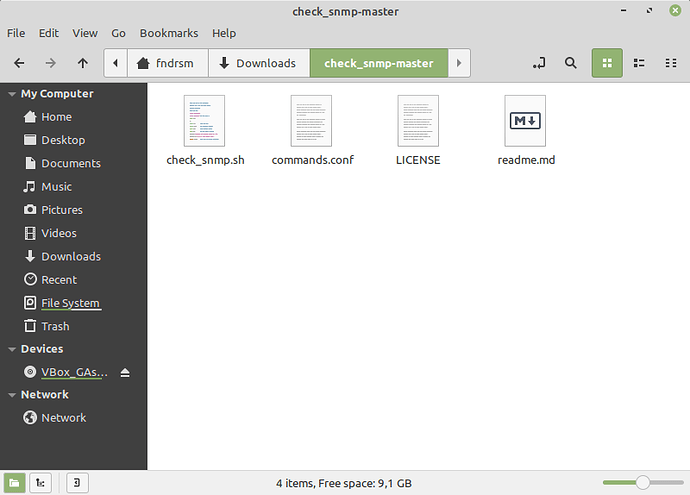Hey, i just want to practice about using snmp service on icinga. Maybe i want to use check_snmp command. But i dont know how to add the command into icingaweb dashboard. I had read some article that have to download the script check_snmp on Icinga Exchange. so i downloaded it, but i dont know how to install it.
Here is the github link of the script GitHub - ozzi-/check_snmp: icinga 2 monitoring script for snmp with regex support
- Icinga Web 2 version
2.7.3 - Used modules and their versions (System - About)
|director |master|
|fileshipper |1.1.0|
|incubator |0.6.0|
|ipl |v0.4.0|
|monitoring |2.7.3|
|reactbundle |0.7.0|
|setup |2.7.3 |
- Web browser used :
Firefox - Icinga 2 version used (
icinga2 --version) & Server operating system and version
icinga2 - The Icinga 2 network monitoring daemon (version: r2.11.2-1)
Copyright (c) 2012-2021 Icinga GmbH (https://icinga.com/)
License GPLv2+: GNU GPL version 2 or later <http://gnu.org/licenses/gpl2.html>
This is free software: you are free to change and redistribute it.
There is NO WARRANTY, to the extent permitted by law.
System information:
Platform: Linux Mint
Platform version: 20 (Ulyana)
Kernel: Linux
Kernel version: 5.4.0-74-generic
Architecture: x86_64
- PHP version used (
php --version)
PHP 7.4.20 (cli) (built: Jun 4 2021 21:24:55) ( NTS )
Copyright (c) The PHP Group
Zend Engine v3.4.0, Copyright (c) Zend Technologies
with Zend OPcache v7.4.20, Copyright (c), by Zend Technologies