i would like to ask for your help on deleting this zone as i mess this one up
hoping for someone to help me.
thanks in advance
i would like to ask for your help on deleting this zone as i mess this one up
hoping for someone to help me.
thanks in advance
You need to delete the corresponding lines in your zones.conf and run kickstart wizard afterwards.
Hi Roland,
thanks for the time on replying but there is nothing on my zones.conf
i have used this command and here are the results.
vim /etc/icinga2/zones.conf
/*
NodeName defined inobject Endpoint NodeName {
host = NodeName
}
object Zone ZoneName {
endpoints = [ NodeName ]
}
/*
accept_config enabled in the api feature.object Zone “global-templates” {
global = true
}
/*
accept_config enabled in the api feature.object Zone “director-global” {
global = true
}
}
/*
/*
object Endpoint “master.example.org” {
host = “master.example.org”
}
object Endpoint “satellite.example.org” {
host = “satellite.example.org”
}
object Zone “master” {
endpoints = [ “master.example.org” ]
}
object Zone “satellite” {
parent = “master”
endpoints = [ “satellite.example.org” ]
}
did i look into the correct location?
Yes, that is usually the correct location. Using the director means additional zones for agents, maybe that’s the case here. Figure out where this zone is defined e.g.:
icinga2 object list -n phentel
when i run that command after i hit enter there are no results
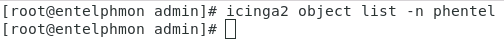
What is the output of
mysql -u root -p director -e “select * from icinga_zone”
Please adapt DBMS, user name and database name to your needs.
Sure:
update icinga_zone set disabled=‘y’ where id=1;
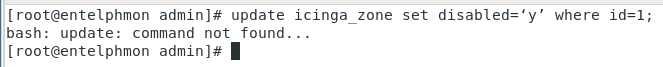
this is what happens when i type the command
You first have to login into MySQL or PostgreSQL.
There is something wrong with your setup. It should look like:
MariaDB [director]> update icinga_zone set disabled='y' where id=1;
Query OK, 1 row affected (0.001 sec)
Rows matched: 1 Changed: 1 Warnings: 0
i manage to disable it, thanks for your help.
Sorry to necro this thread, but is there really no other way to disable a zone after it’s been removed than performing this raw mysql query? I find this hard to believe.