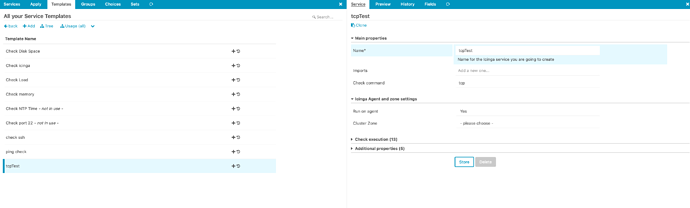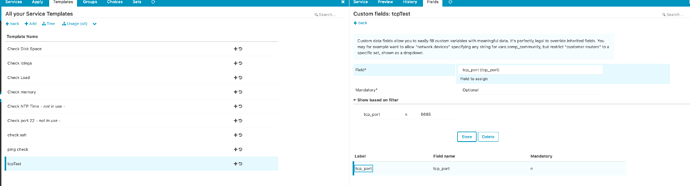I thought I did everything correctly, but I am unable to test TCP on port 5665 in director. Even after I set the variable, it throws this error:
connect to address my.host.com and port 0: Connection refused
I’m sure its pretty simple, but anyone have any steps on how to set up a TCP check in director?
ritzgu
2
Hi @jwells0823
Can you show us your current configuration of the check? (command, service, maybe host definition(s))
Do these help? I am using the director to configure the checks.
I figured it out. Have to make a data field, and add it to your host template. icinga_director>define_data_fields(at the bottom) add your field.
These instructions worked, generally. I didn’t read them all, but it got me where I needed to go.
https://icinga.com/docs/icinga-director/latest/doc/14-Fields-example-interfaces-array/
1 Like