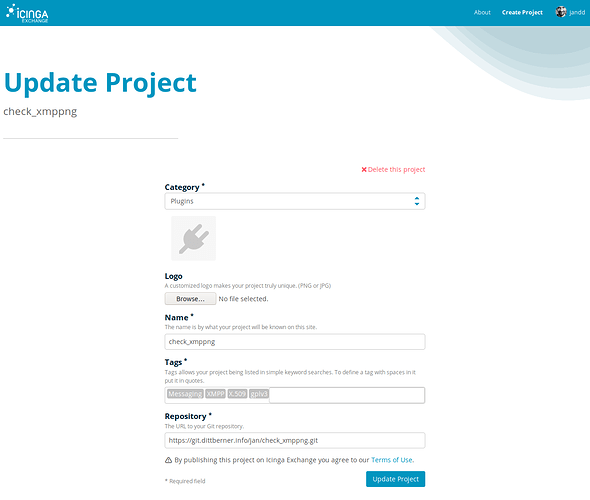I tried to change the Project URL of https://exchange.icinga.com/jandd/check_xmppng by updating the url field in my icingaexchange.yml file. Unfortunately the Project URL displayed on the Icinga Exchange page has not been updated after information from the git repository has been pulled. Release information has been fetched properly. Is there another way to update the project URL?
Yes. By visiting the project’s page and doing it manually in the settings.
The icingaexchange.yml has been deprecated with the re-launch in 2017 and support for it was removed in 2018.
1 Like
The project settings (https://exchange.icinga.com/jandd/check_xmppng/edit) do not show an option to change the Project URL
.Any other ideas? Is there another project settings page I did not find yet?
Well, you’re right. This option is hidden for git projects as the repository url is supposed to be the project url.
Fixed this for you, though.
2 Likes
Thanks for updating the Project URL! Are releases now built automatically from git tags? Can I just remove the icingaexchange.yml now?
Yes, from Github releases and git tags. ![]()
You can. ![]()