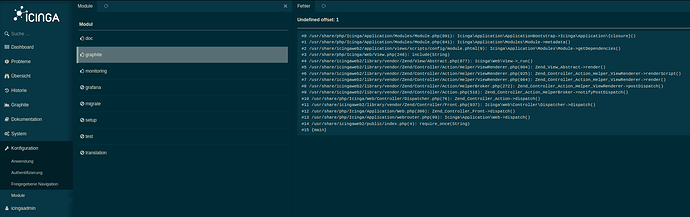Hi,
I’m new to icinga2, had icinga-classic and I liked it. But I am trying to move on with a testing installation at home.
Monitoring hosts and check_by_ssh(by_ssh) works. But graphite isn’t working.
I tried graphite first, but decided to try grafana instead. Now I switched back to graphite hopping it is less frustrating.
One issue seems to be, that graphite-web is missing from debian-bullseye. graphite-web - Debian Package Tracker I installed graphite-web via pip.
Another issue is that renabling module graphite failed. Installed it form git.
But still no graphs… but module-errors.
Bash $>icingacli module enable graphite
ERROR: Icinga\Exception\ConfigurationError in /usr/share/php/Icinga/Application/Modules/Manager.php:248 with message: Cannot enable module "graphite". Module is not installed.
Bash $>cat /etc/os-release | grep VERSION
VERSION_ID="11"
VERSION="11 (bullseye)"
VERSION_CODENAME=bullseye
Bash $>ICINGAWEB_MODULEPATH="/usr/share/icingaweb2/modules"
Bash $>REPO_URL="https://github.com/Icinga/icingaweb2-module-graphite"
Bash $>TARGET_DIR="${ICINGAWEB_MODULEPATH}/graphite"
Bash $>git clone "${REPO_URL}" "${TARGET_DIR}"
Bash $>icingacli module enable graphite
Now I am stuck with the error message:
“Cloud not resolve host:icingaweb2”
and the error “Offset:1” from graphite module.
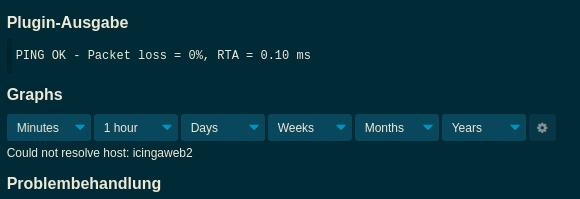
Undefined offset: 1
#0 /usr/share/php/Icinga/Application/Modules/Module.php(891): Icinga\Application\ApplicationBootstrap->Icinga\Application\{closure}()
#1 /usr/share/php/Icinga/Application/Modules/Module.php(841): Icinga\Application\Modules\Module->metadata()
#2 /usr/share/icingaweb2/application/views/scripts/config/module.phtml(9): Icinga\Application\Modules\Module->getDependencies()
#3 /usr/share/php/Icinga/Web/View.php(248): include(String)
#4 /usr/share/icingaweb2/library/vendor/Zend/View/Abstract.php(877): Icinga\Web\View->_run()
#5 /usr/share/icingaweb2/library/vendor/Zend/Controller/Action/Helper/ViewRenderer.php(904): Zend_View_Abstract->render()
#6 /usr/share/icingaweb2/library/vendor/Zend/Controller/Action/Helper/ViewRenderer.php(925): Zend_Controller_Action_Helper_ViewRenderer->renderScript()
#7 /usr/share/icingaweb2/library/vendor/Zend/Controller/Action/Helper/ViewRenderer.php(964): Zend_Controller_Action_Helper_ViewRenderer->render()
#8 /usr/share/icingaweb2/library/vendor/Zend/Controller/Action/HelperBroker.php(272): Zend_Controller_Action_Helper_ViewRenderer->postDispatch()
#9 /usr/share/icingaweb2/library/vendor/Zend/Controller/Action.php(518): Zend_Controller_Action_HelperBroker->notifyPostDispatch()
#10 /usr/share/php/Icinga/Web/Controller/Dispatcher.php(76): Zend_Controller_Action->dispatch()
#11 /usr/share/icingaweb2/library/vendor/Zend/Controller/Front.php(937): Icinga\Web\Controller\Dispatcher->dispatch()
#12 /usr/share/php/Icinga/Application/Web.php(300): Zend_Controller_Front->dispatch()
#13 /usr/share/php/Icinga/Application/webrouter.php(99): Icinga\Application\Web->dispatch()
#14 /usr/share/icingaweb2/public/index.php(4): require_once(String)
#15 {main}
It is really frustrating. Maybe I should start over.
Is there a tutorial for Bullseye graphite installation, or should I downgrade to Buster?