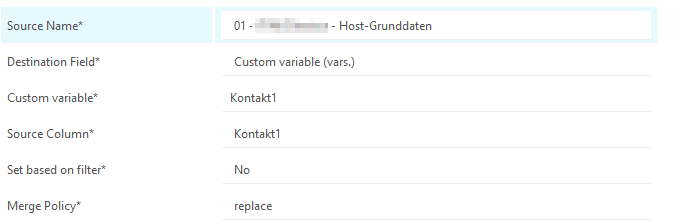Topic: Fileshipper setup for deploying hand-crafted .configs via the icingaweb2 director
Based on the concept presented on p 463 in „Icinga2 Ein praktischer Einstieg ins Monitoring“ by Lennart Betz and Thomas Widhalm.
Goal: Store the admin contact group info as a custom var within the host machine.
Problem: it’s impossible to create an apply rule within the director icingaweb2 frontend containing:
[……]
user_groups = host.vars.notification_group
[……]
What I have:
1.the fileshipper module v 1.1.0 installed and listed as an active module via icingaweb2.
2.custom var notification_group is mandatory to be set for each host.
3.The icinga2 Notification template “notification-helper” exists and is ianctive. (created via icingacli director notification create notification-helper --object_type template --disabled ). It is an import for the apply rule.
4.Created fileshipper config ini within path: /etc/icingaweb2/modules/fileshipper/directories.ini
Containing:
[global-rules]
source = /usr/local/src/custom-rules.git/director-global
target = zones.d/director-global/custom-rules
extensions = .conf
[master-rules]
source = /usr/local/src/custom-rules.git/master-zone
target = zones.d/master-zone/custom-rules
extensions = .conf
5.file: /usr/local/src/custom-rules.git/master-zone/notification_helper.conf
containing:
template Notification "notification_helper" { user_groups = host.vars.notification_group }
What I’m missing:
Please provide me with an example of the icingaweb2 config for this. These settings should be found at icingaweb2 -> director -> automation.
SInce I suppose this is the missing part for me.
I am sorry I cannot figure it out by myself and the book mentioned above just skips these parts.