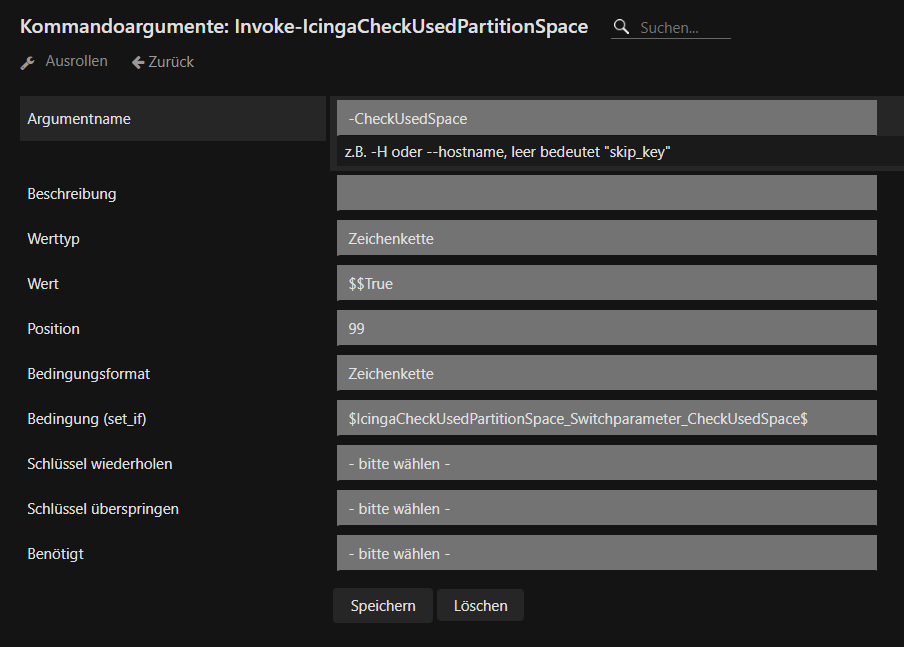Hello Icinga Community,
after updating Icinga for Windows to version 1.10.0 on a test system, the CheckUsedPartitionSpace no longer works correctly.
I have already imported the updated basket into Director. Unfortunately, the check still does not work.
I get the following error message in Icinga:
Icinga Exception: Die Argumenttransformation für den Parameter "CheckUsedSpace" kann nicht verarbeitet werden. Der Wert "1" vom Typ "System.Int32" kann nicht in den Typ "System.Management.Automation.SwitchParameter" konvertiert werden.
CheckCommand: Invoke-IcingaCheckUsedPartitionSpace Arguments: System.Collections.Hashtable StackTrace: bei Exit-IcingaExecutePlugin, C:\Program Files\WindowsPowerShell\Modules\icinga-powershell-framework\cache\framework_cache.psm1: Zeile 26461 bei , : Zeile 1
Installed components on this system:
Component Version Available
agent 2.13.5 2.13.5
framework 1.10.0 1.10.0
plugins 1.10.0 1.10.0
service 1.2.0 1.2.0
Does anyone have experience with this error and can help me here?
Best regards
Felix