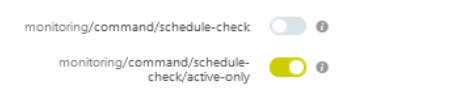jupiler
April 19, 2021, 11:26am
1
Our passive services go critical when you click on the check now link.
even when both schedule-check options are turned off the check_now still seems to be working.
nilmerg
April 19, 2021, 12:06pm
2
You need to login again first, for any changes to your roles to have an effect. Did you do that? Another reason might be another role that grants you this privilege.
jupiler
April 19, 2021, 12:12pm
3
Yup did login again.
nilmerg
April 19, 2021, 12:14pm
4
Are active checks for the service in question really disabled?
jupiler
April 19, 2021, 12:17pm
5
enable_active_checks = false
nilmerg
April 19, 2021, 12:26pm
6
Have you maybe the administrative permission (*) enabled?
jupiler
April 19, 2021, 12:46pm
7
config with both flags disabled.,monitoring/command/acknowledge-problem,monitoring/command/remove-acknowledgement,monitoring/command/comment/ ,monitoring/command/comment/add,monitoring/command/comment/delete,monitoring/command/downtime/*,monitoring/command/downtime/schedule,monitoring/command/downtime/delete”
config with active-only enabled,monitoring/command/schedule-check/active-only,monitoring/command/acknowledge-problem,monitoring/command/remove-acknowledgement,monitoring/command/comment/ ,monitoring/command/comment/add,monitoring/command/comment/delete,monitoring/command/downtime/*,monitoring/command/downtime/schedule,monitoring/command/downtime/delete”
nilmerg
April 19, 2021, 12:58pm
8
You have the monitoring/command/* permission enabled. This grants all other command permissions regardless of their individual state. Disable it and monitoring/command/schedule-check/active-only will behave as you want.