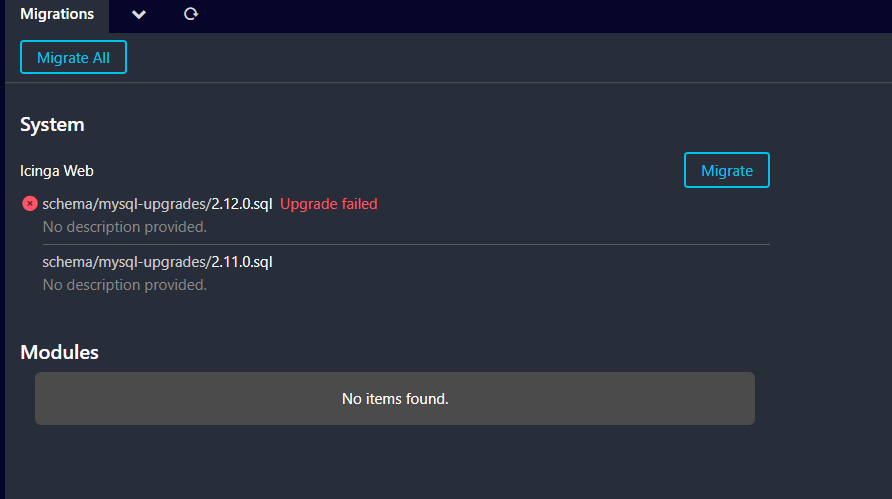After updating Icinga 2 and Icinga Web 2, my web interface shows there are 2 pending migrations: 2.12.0.sql and 2.11.0.sql.
Applying these migrations via the web interface fails.
The schema migrations also fail when I attempt to run them manually.
Running mysql -u root -p icingaweb2 </usr/share/icingaweb2/schema/mysql-upgrades/2.11.0.sql
results in ERROR 1071 (42000) at line 14: Specified key was too long; max key length is 767 bytes
Likewise, for the other schema, running mysql -u root -p icingaweb2 </usr/share/icingaweb2/schema/mysql-upgrades/2.12.0.sql results in ERROR 1146 (42S02) at line 1: Table ‘icingaweb2.icingaweb_schema’ doesn’t exist
Has anyone experienced a similar issue and been able to resolve it?
- Icinga Web 2 version: 2.12.1
- Used modules and their versions (System - About): director (master), monitoring (2.12.1)
- Web browser used: Chrome
- Icinga 2 version used (
icinga2 --version): 2.14.0 - PHP version used (
php --version): 7.3.33 - Server operating system and version: Cent OS 7