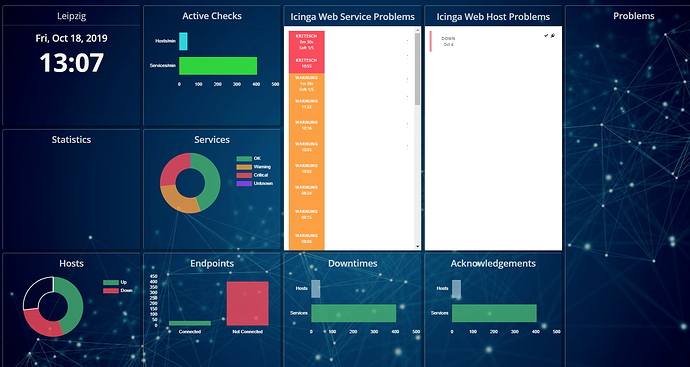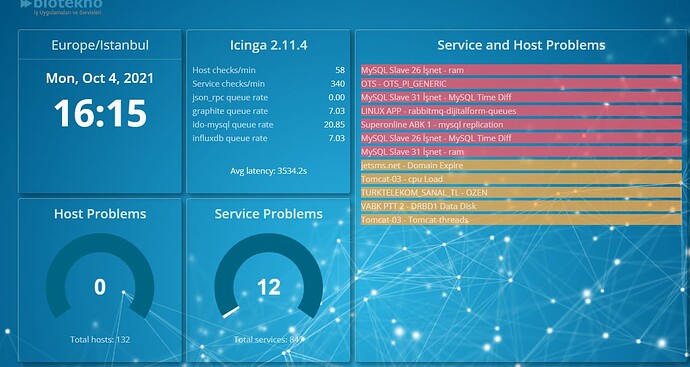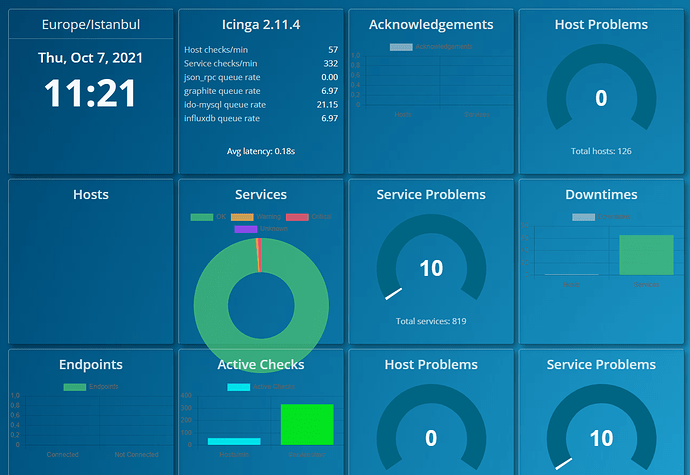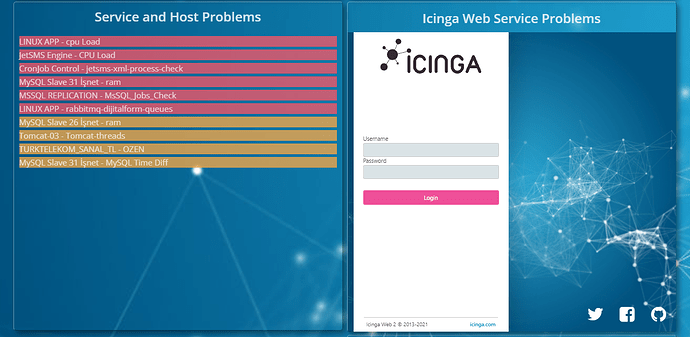Daniel,
OK i unterstand the iframe issue. Here is my output;
HTTP/1.1 200 OK
Server: Icinga/2.11.4-1
Content-Type: application/json
Content-Length: 1438
{"results":[{"name":"CIB","perfdata":[],"status":{"active_host_checks":0.9166666666666666,"active_host_checks_15min":833.0,"active_host_checks_1min":55.0,"active_host_checks_5min":281.0,"active_service_checks":5.233333333333333,"active_service_checks_15min":4933.0,"active_service_checks_1min":314.0,"active_service_checks_5min":1634.0,"avg_execution_time":0.5307904125278832,"avg_latency":0.17841160253727392,"current_concurrent_checks":8.0,"current_pending_callbacks":0.0,"max_execution_time":12.817291975021362,"max_latency":1.1027369499206543,"min_execution_time":0.0,"min_latency":0.0,"num_hosts_acknowledged":0.0,"num_hosts_down":0.0,"num_hosts_flapping":0.0,"num_hosts_handled":0.0,"num_hosts_in_downtime":1.0,"num_hosts_pending":0.0,"num_hosts_problem":0.0,"num_hosts_unreachable":0.0,"num_hosts_up":126.0,"num_services_acknowledged":0.0,"num_services_critical":14.0,"num_services_flapping":0.0,"num_services_handled":9.0,"num_services_in_downtime":65.0,"num_services_ok":799.0,"num_services_pending":0.0,"num_services_problem":20.0,"num_services_unknown":4.0,"num_services_unreachable":0.0,"num_services_warning":2.0,"passive_host_checks":0.0,"passive_host_checks_15min":0.0,"passive_host_checks_1min":0.0,"passive_host_checks_5min":0.0,"passive_service_checks":0.4,"passive_service_checks_15min":363.0,"passive_service_checks_1min":24.0,"passive_service_checks_5min":120.0,"remote_check_queue":0.0,"uptime":47826.36212897301}}]}