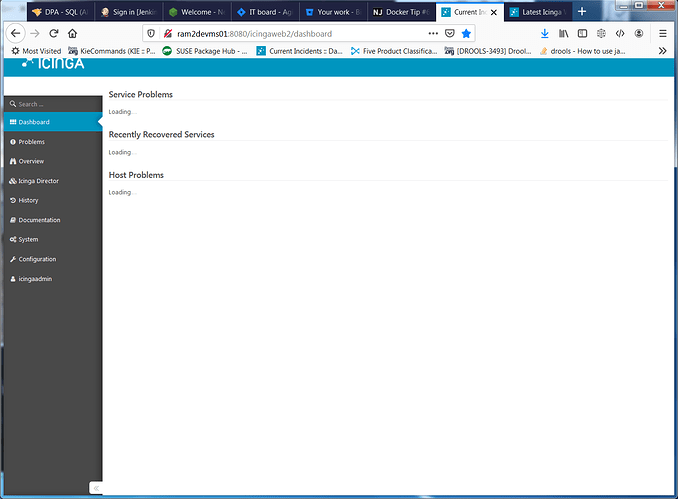I am running Icinga 2 and Icinga Web 2, and Director in docker containers with data and config files stored in mounted host directories. Everything works well, but occasionally after a container restart, the Dashboard no longer renders even though all of my services, hosts, etc. are visible and updated within the Overview and Problems sections of the left nav and Director configuration looks fine. This problem has occurred repeatedly, but is a bit random when it occurs. See attached screenshot for what dashboard is displaying. Version information:
Icinga Web 2 Version
2.7.3
Git commit
683e70310a1362aae7decc3f6acef5de9962b374
PHP Version
7.1.30
Git commit date
2019-10-14
The following directories are mounted to the host / persisted across restarts (I am currently running MySQL within the container):
/etc/icinga2 /etc/icingaweb2 /var/lib/icinga2 /usr/share/icingaweb2 /var/lib/mysql
I see the following JS errors in the browser console:
Icinga Web 2: setting initial layout to compact-layout [dashboard:323:26]
SyntaxError: expected expression, got ‘<’ [icinga.min.js:1]
ReferenceError: Icinga is not defined[dashboard:336:14]