While trying to get the monitoring for our printers up and running, I came across an issue with negative values for SNMP tresholds. I’ve read different forum posts of people using db as measurement to get notifications when a certain treshold is reached, so I know the use of negative values is possible.
What I noticed is that Ricoh uses a very weird scale to return different states:
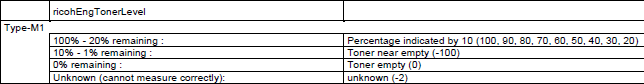
I tried using warning treshold -100 (almost empty) and critical 0 (empty), but it just gives a “Range format incorrect” message on the overview. This seems logical, as I suspect the value should be ascending/decending in a linear way.
Another model uses another scale (-3 = toner OK, -100 = almost empty, 0 = empty), generates the same issue.
Can anyone think of a solution for these printers so I can monitor the toner?
I’m also looking into check_printer_health, but created another post to get it to work. I just thought this is an interesting case nevertheless.