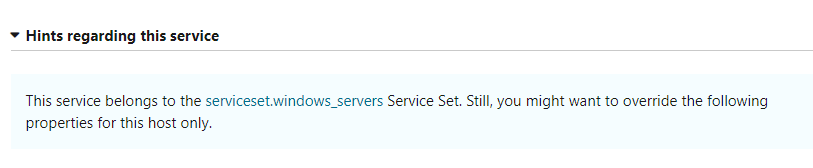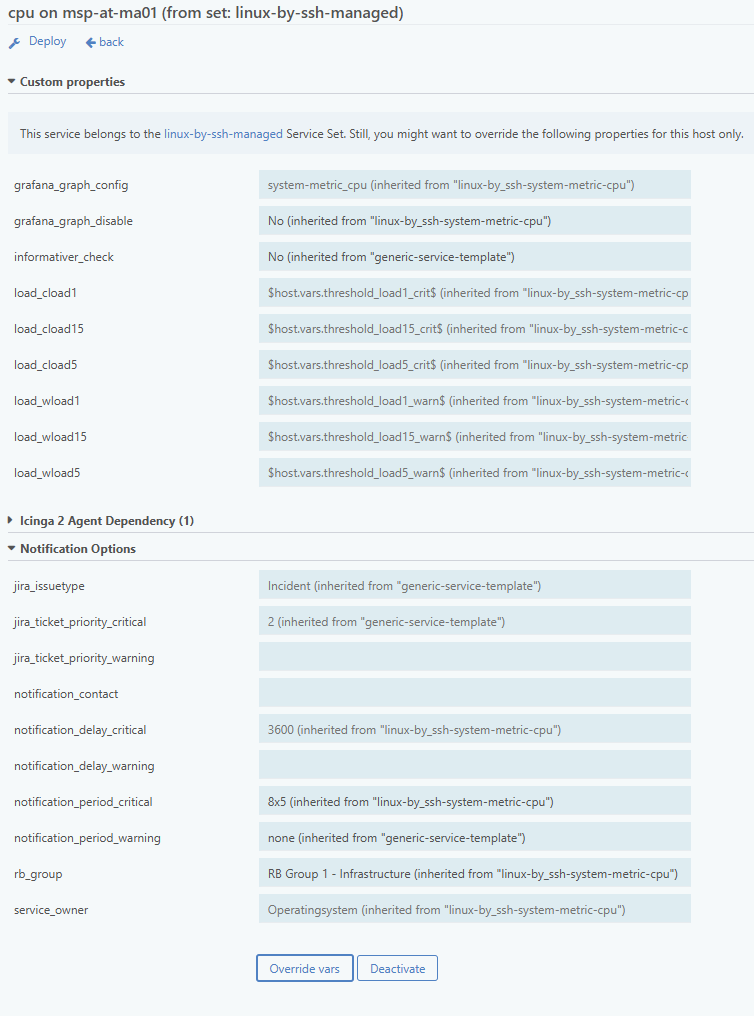Give as much information as you can, e.g.
- Director version (System - About): 1.9.1
- Icinga Web 2 version and modules (System - About): 2.9.5
- Icinga 2 version (
icinga2 --version): 2.13.2-1 - Operating System and version: Oracle Linux 8
- Webserver, PHP versions . PHP 7.4.33 and apache/2.4.37
Dear all,
I´m currently migrating from icinga1 to icinga2 a infrastructure of +200 hosts, many of them have the same services, at least the common performance checks for each OS.
I´m have a stopped now and I hope you can help me.
We decided to use serviceset´s for service grouping and we finished this part, all services had been imported on this way.
Now we are configuring notifications and I need to know the properly way for assigning different contacts for each host that which uses this service set.
I use host/service.groups to apply each notification apply rule and I have a notification apply rule for each “department” that I want to notify. The problem is that I need to use different contacts for each host or service, If I configure a servicegroup to notify 24x7shifts and I apply this to the service in the serviceset, It´s automatically applied for each host that uses this serviceset, but I need to remove it from some hosts that should not notify to 24x7, In case of these hosts I would like to configure another servicegroup, but as I´m using service sets is not possible for me or I don´t know how to do it
I hope that you understand my case ![]()
If you need more information about this or I should explain it in another way, please just ask for it