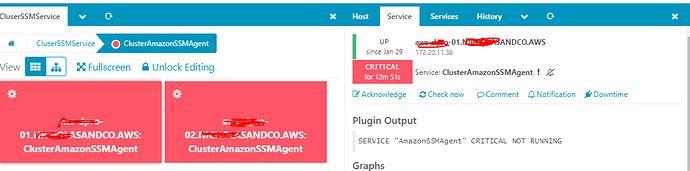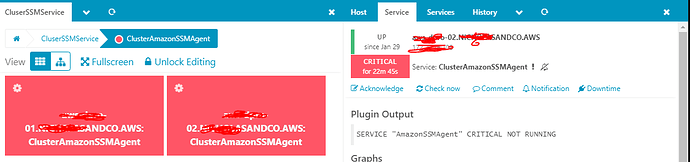@anon66228339 - Apologies if something i am doing so dumb…
I have been testing with AmazonSSMagent service on two separate windows servers. this is new service & we never added to icinga
Step1:
In service configuration file i started adding the following service blocks
object Service “ClusterAmazonSSMAgent” {
host_name = “*****-01.#####CO.AWS”
check_command = “service-windows”
enable_notifications = false
check_interval = 60s
retry_interval = 15s
}
object Service “ClusterAmazonSSMAgent” {
host_name = “*****-02.#####CO.AWS”
check_command = “service-windows”
enable_notifications = false
check_interval = 60s
retry_interval = 15s
}
Step2:
On Icinga2 server under /etc/icingaweb2/modules/businessprocess/processes , i have added ClusterAmazonSSMAgent.conf file with the below information
ClusterAmazonSSMAgent = *****-01.######ANDCO.AWS;ClusterAmazonSSMAgent | *****-02.######ANDCO.AWS;ClusterAmazonSSMAgent
display 1;ClusterAmazonSSMAgent;ClusterAmazonSSMAgent
Step3:
I have added host file ******-cluster.######.AWS.conf with the below content ( Not sure which command i should add there in check_command )
object Host “*****-cluster.#####CO.AWS” {
check_command = “dummy”
check_interval = 24h
retry_interval = 24h
enable_notifications = false
vars.dummy_text = “Cluster dummy host”
vars.dummy_state = 0
}
Step4:
In the same file where i have added the service blocks in step1, I have added the below service block for business process
Added the below block in the same
object Service “BP CluserService” {
host_name = “*****-cluster.#####CO.AWSt”
check_command = “icingacli-businessprocess”
enable_notifications = true
check_interval = 1s
retry_interval = 30s
command_endpoint = “********.#####.int” // have defined the Icinga2 Server name where icingaweb2 installed.
vars.icingacli_businessprocess_config = “ClusterAmazonSSMAgent” // Put in here the filename of your BP config without the extension.
vars.icingacli_businessprocess_process = “ClusterAmazonSSMAgent”
}
Checked icinga2 configs & restarted the icinga2
I see unknown message on icinga2…
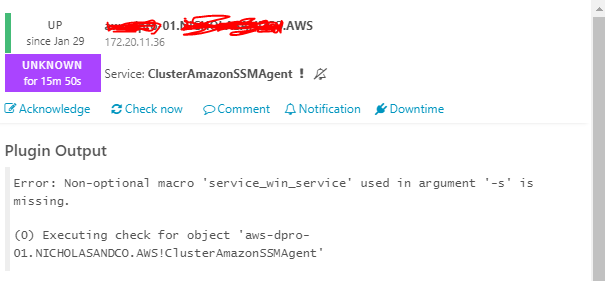
Can you please correct if i am doing anything wrong?
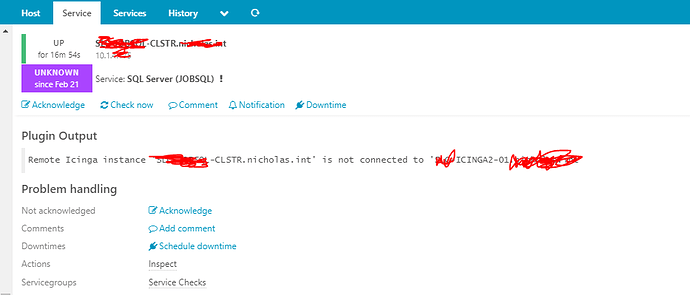
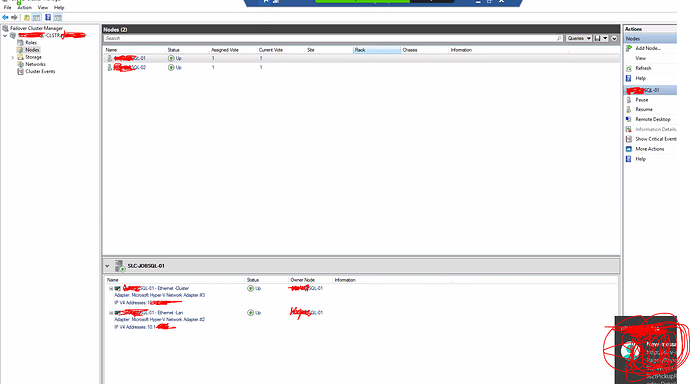




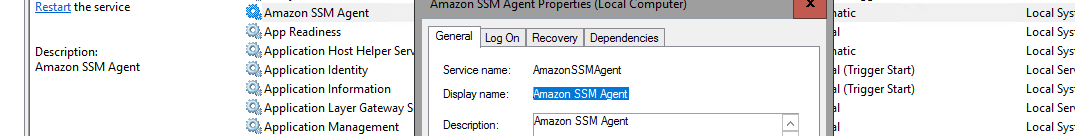
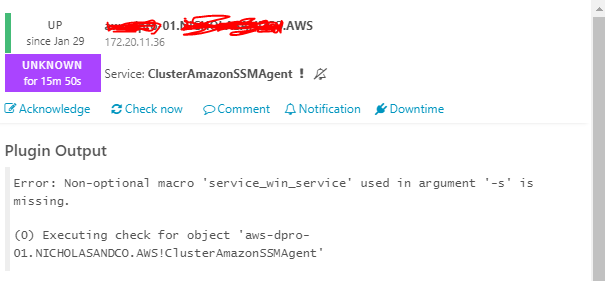
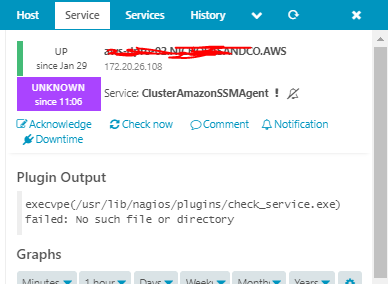
 Based on the screenshot you see anything weird?
Based on the screenshot you see anything weird?