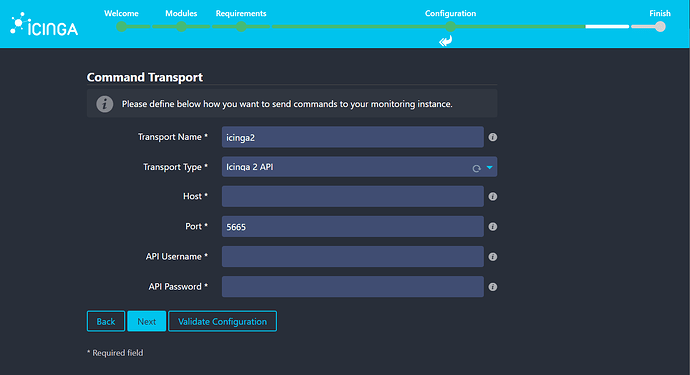I just installed icinga2 and icingaweb on a freshly installed Debian 12 machine, all went fine.
Then did it on another freshly installed Debian 12 machine, now I’m suddenly getting a screen
“Command Transport” during icingaweb setup that I cannot get past. It’s asking for host port and api username/password.
What am I supposed to put in there, and why didn’t I get this screen during the first installation on another Debian 12 machine?