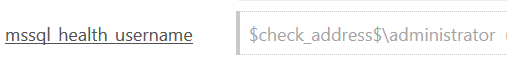Hi
I have installed the check_mssql_health like this tutorials
https://labs.consol.de/de/nagios/check_mssql_health/index.html
https://steviesblog.de/blog/2018/12/14/icinga2-check_mssql_health/
I use this check from linux monitoring server on my windows host not in agent because check_mssql is not exist on windows agent
But I get always this error
CRITICAL - DBI connect(';server=my-sql-server;encryptPassword=1','mydomain\servicemonitor',...)
failed: Server message number=18456
When I try this in command line from linux monitoring server I get the same error. But When I change the parameter --username=mydomain\servicemonitor with --username=“mydomain\servicemonitor” it work.
What is the right syntax for the username in icinga director?
Thank you for help