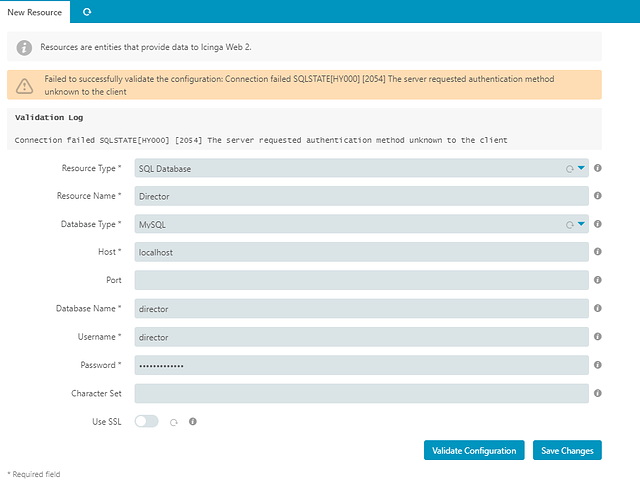Hi together,
i’ve logged into mysql with mysql -u root -p and created a database and a user for Director with the following commands:
CREATE DATABASE director CHARACTER SET 'utf8';
CREATE USER director@localhost IDENTIFIED BY 'very-secure-password';
GRANT ALL ON director.* TO director@localhost;
In the Web Frontend i tried to add the needed Resource but it shows an error message stating that
Failed to successfully validate the configuration: Connection failed SQLSTATE[HY000] [2054] The server requested authentication method unknown to the client
Validation Log:
Connection failed SQLSTATE[HY000] [2054] The server requested authentication method unknown to the client
Screenshot of the error:
I tried restarting mysql and icinga2 but that doesn’t changed anything.
- Director version (System - About):
- Icinga Web 2 version: 2.7.3
- Icinga 2 version (
icinga2 --version): r2.11.2-1 - Operating System and version: Ubuntu 20.04.2 LTS (Focal Fossa) with Kernel 5.4.0-1028-raspi
- PHP versions: 7.3.28-1+ubuntu20.04.1+deb.sury.org+1
- Webserver: mysql Ver 8.0.25-0ubuntu0.20.04.1 for Linux on aarch64 ((Ubuntu)
Can anyone point me in the right direction?
best regards
Rolf