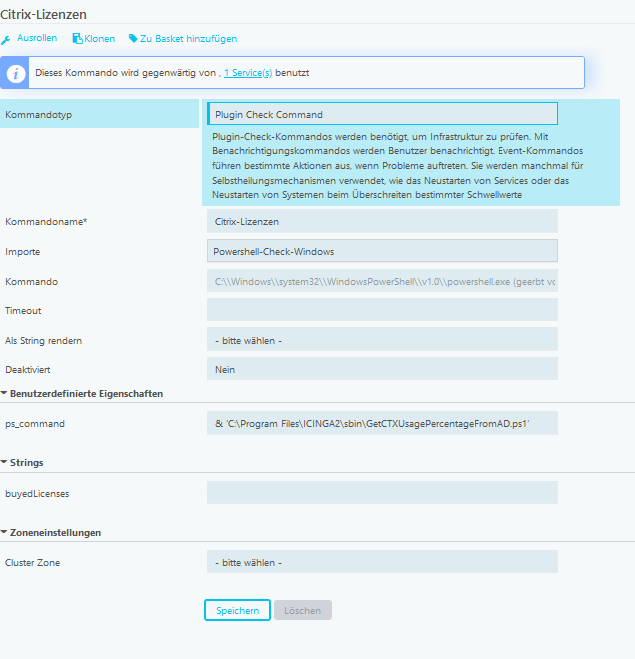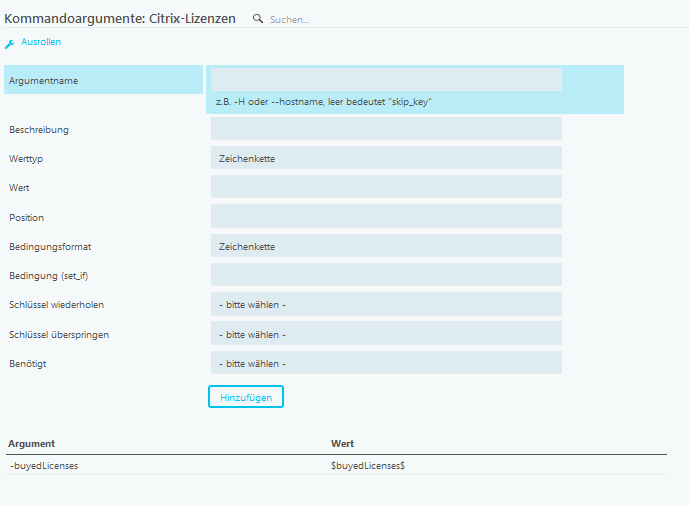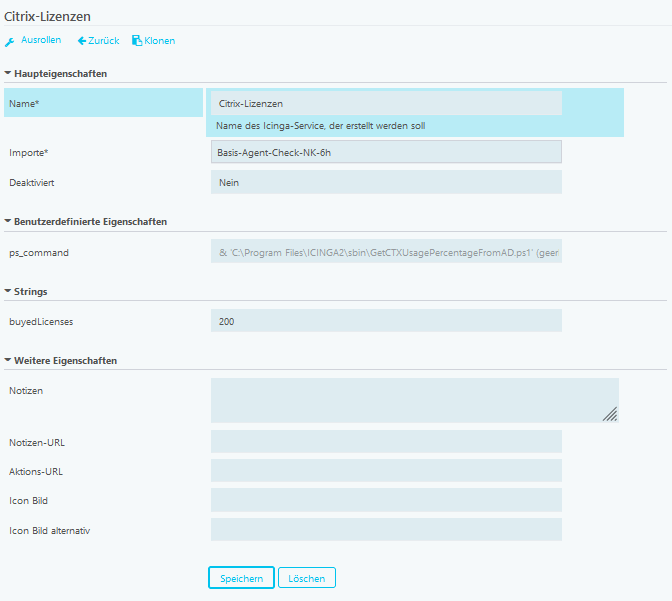Hey,
I want to create a new windows-powershell-based check.
If I create this command in director with a service, the order of the arguments are in the wrong order. The arguments are placed in the front of the powershell command.
Other commands that I created with services and arguments works fine!
I created it similiar to the old one…
Whats the problem, that the command to execute is build in wrong order?