Hey guys, I have a problem with my icinga director.
I set up a new database “director” to use it in icinga2. This is how i imported the resource:
I then configured the director module:
This is my api-users.conf:
Kickstart looks like this:
–> endpoint name is same as icinga host
However, i get this ERROR:
I would be very thankful if anyone has more tips. No idea where to start atm
Thanks & cheers
Edit: If i try to validate my api in console with
curl -k -s -u root:icinga 'https://localhost:5665/v1'
i get the response:
<html><head><title>Icinga 2</title></head><h1>Hello from Icinga 2 (Version: r2.10.4-1)!</h1><p>You are authenticated as <b>root</b>. Your user has the following permissions:</p> <ul><li>status/query</li><li>actions/*</li><li>objects/modify/*</li><li>objects/query/*</li><li>console</li><li>config/query</li><li>config/modify</li></ul><p>More information about API requests is available in the <a href="https://docs.icinga.com/icinga2/latest" target="_blank">documentation</a>.</p>
dnsmichi
June 4, 2019, 11:03am
3
Hi,
which version of Icinga 2 is used here, and how about its logs when the error is seen in the Director?
Cheers,
mfrosch
June 4, 2019, 12:43pm
4
The errors mentioned is coming directly from Icinga 2…
Could not create package
Have you had a look into Icinga 2’s log file? Could be a permission problem in the filesystem, check /var/lib/icinga2/api/packages
https://github.com/Icinga/icinga2/blob/06fc6055d54ed4f849e19ab6397218e560892e6f/lib/remote/configpackageshandler.cpp#L113-L121
Hi Michael&Markus, thanks for the answers!
If I do the “deploy”-action my /var/log/icinga2/icinga2.log looks like this:
[2019-06-06 09:38:26 +0200] information/WorkQueue: #5 (InfluxdbWriter, influxdb) items: 1, rate: 0.0833333/s (5/min 29/5min 89/15min); empty in infinite time, your task handler isn't able to keep up
[2019-06-06 09:38:33 +0200] information/ApiListener: New client connection from [10.0.28.176]:38186 (no client certificate)
[2019-06-06 09:38:33 +0200] information/HttpServerConnection: Unable to process available data, they're already being processed in another thread
[2019-06-06 09:38:33 +0200] information/HttpServerConnection: Request: GET /v1 (from [10.0.28.176]:38186), user: root)
[2019-06-06 09:38:33 +0200] information/HttpServerConnection: Request: GET /v1/config/packages (from [10.0.28.176]:38186), user: root)
[2019-06-06 09:38:33 +0200] information/HttpServerConnection: Request: GET /v1/config/packages (from [10.0.28.176]:38186), user: root)
[2019-06-06 09:38:33 +0200] information/HttpServerConnection: Request: POST /v1/config/packages/director (from [10.0.28.176]:38186), user: root)
[2019-06-06 09:38:33 +0200] information/HttpServerConnection: HTTP client disconnected (from [10.0.28.176]:38186)
my /var/lib/icinga2/api/packages is empty…
Any idea?
Thank you guys!
mfrosch
June 6, 2019, 7:50am
6
Looks like the error is not logged
Can you check permissions for the files?
ls -alR /var/lib/icinga2/api
dnsmichi
June 6, 2019, 7:54am
7
To me, it looks like the Director is re-using the curl session (:38186) which already runs into a dead lock with the Icinga 2 API. That’s one of the problems resolved with the network stack rewrite .
I’m not sure, I remember talking with @tgelf about closing the connection after each request, but not which versions are covered and which are not.
@RsMonitor which Director version is used here?
Cheers,
Okay…this is the output i get when checking the permissions:
/var/lib/icinga2/api:
total 24
drwxr-xr-x. 6 root root 4096 May 15 15:39 .
drwxr-x---. 6 icinga icinga 4096 Jun 6 09:52 ..
drwxr-xr-x. 2 root root 4096 May 15 15:39 log
drwxrwxr-x. 2 root root 4096 May 15 15:39 packages
drwxr-xr-x. 2 root root 4096 May 15 15:39 repository
drwxr-xr-x. 2 root root 4096 May 15 15:39 zones
/var/lib/icinga2/api/log:
total 8
drwxr-xr-x. 2 root root 4096 May 15 15:39 .
drwxr-xr-x. 6 root root 4096 May 15 15:39 ..
/var/lib/icinga2/api/packages:
total 8
drwxrwxr-x. 2 root root 4096 May 15 15:39 .
drwxr-xr-x. 6 root root 4096 May 15 15:39 ..
/var/lib/icinga2/api/repository:
total 8
drwxr-xr-x. 2 root root 4096 May 15 15:39 .
drwxr-xr-x. 6 root root 4096 May 15 15:39 ..
/var/lib/icinga2/api/zones:
total 8
drwxr-xr-x. 2 root root 4096 May 15 15:39 .
drwxr-xr-x. 6 root root 4096 May 15 15:39 ..
mfrosch
June 6, 2019, 7:56am
9
Yes permissions are wrong, those files should not be owned by root…
chown -R icinga.icinga /var/lib/icinga2/api
2 Likes
Wow! @mfrosch that actually did the trick! thank you so much!
Anyways, its working. Thank you guys, very helpful!
mfrosch
June 6, 2019, 8:09am
11
All Icinga commands should create files with the proper permissions, so no idea what could have caused this. If you can reproduce it, please share.
Alright. I’ll try but dont think so as I tried & played around with it for several days…thanks again! Can be closed
mfrosch
June 6, 2019, 8:34am
13
You can mark the post that answered your question as “solved my problem”
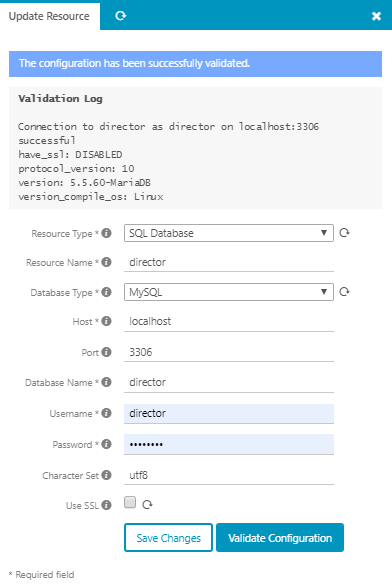
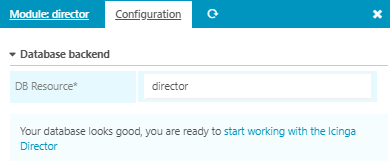
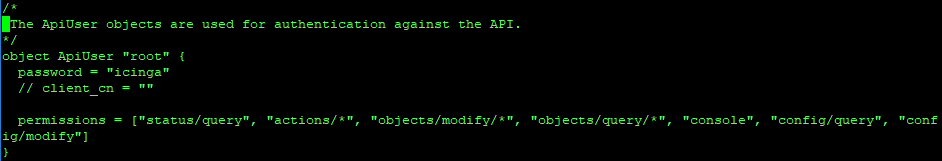
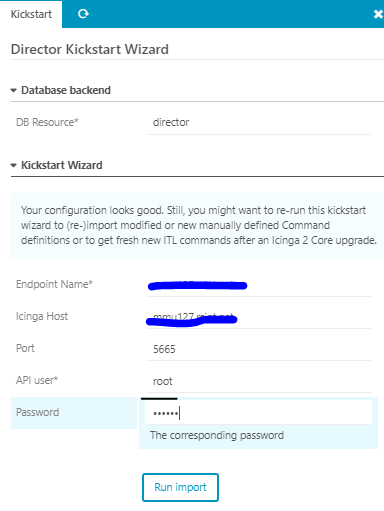

 and only sent to the client.
and only sent to the client.