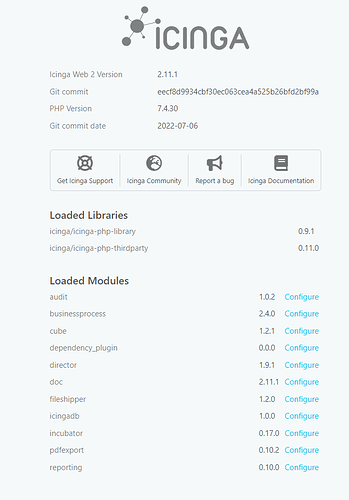I started with a fresh install of Icinga2 last month on a Ubunut 20.04 LTS (Azure didn’t have 22.04 yet). Ran the setup wizard per the documentation.
$ dpkg --list | grep icinga
ii icinga-l10n 1.2.0-1.focal amd64 l10n (short for Localization) provides all translations available for Icinga.
ii icinga-php-common 1.0.0-1.focal all Icinga PHP Common for Icinga Web 2
ii icinga-php-library 0.9.1-1.focal amd64 Icinga PHP Library for Icinga Web 2
ii icinga-php-thirdparty 0.11.0-1.focal amd64 Icinga PHP Thirdparty for Icinga Web 2
ii icinga2 2.13.5-1.focal amd64 host and network monitoring system
ii icinga2-bin 2.13.5-1.focal amd64 host and network monitoring system - daemon
ii icinga2-common 2.13.5-1.focal all host and network monitoring system - common files
ii icinga2-doc 2.13.5-1.focal all host and network monitoring system - documentation
ii icingacli 2.11.1-1.focal all simple CLI tool for Icingaweb2 and its modules
ii icingadb 1.0.0-1.focal amd64 database connector for Icinga 2
ii icingadb-redis 7.0.2-1.focal all Persistent key-value database with network interface (metapackage)
ii icingadb-redis-server 7.0.2-1.focal amd64 Persistent key-value database with network interface
ii icingadb-redis-tools 7.0.2-1.focal amd64 Persistent key-value database with network interface (client)
ii icingadb-web 1.0.0-1.focal all Icinga DB Web for Icinga Web 2
ii icingaweb2 2.11.1-1.focal all simple and responsive web interface for Icinga
ii icingaweb2-common 2.11.1-1.focal all simple and responsive web interface for Icinga - common files
ii icingaweb2-module-doc 2.11.1-1.focal all simple and responsive web interface for Icinga - documentation module
ii php-icinga 2.11.1-1.focal all PHP library to communicate with and use Icinga
Using MariaDB 10.3.34 on the same host.
I see lots of references to /monitoring/… such as:
https://icinga.com/docs/icinga-web/latest/modules/monitoring/doc/11-Add-Columns-List-Views/
If I try the url
https://MY_HOSTNAME/monitoring/list/hosts?addColumns=host_address
I get the error message:
Page not found. Enabling the “monitoring” module might help!
When I ran the wizard, it had me set up IcingaDB instead of Monitoring.
Looking through the code >>>>
/usr/share/icingaweb2/modules/icingadb/library/Icingadb/Compat/UrlMigrator.php
it looks like it’s supposed to catch those /monitoring/ links.
From what I’ve read, you don’t need the monitoring module enabled if icingadb is enabled.
How do I enable the compatibility mode, or whatever activates that UrlMigrator class?
Thanks!