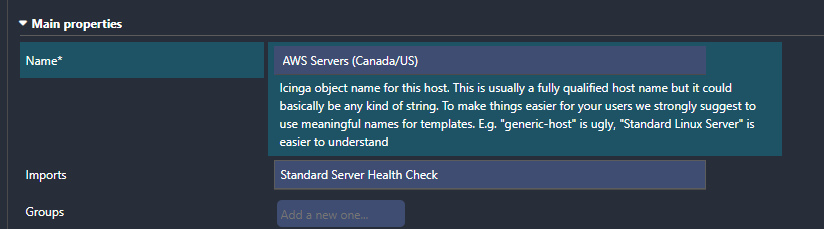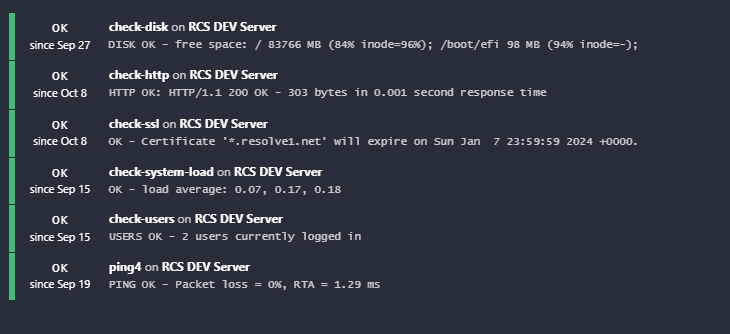I am looking for some guidance on best practices for agent configuration.
When I first setup my Icinga server I manually added some servers to be monitored using the remote agent install. This worked fine.
As I got my AWS imports working correctly some of those same machines that I added manually were now getting imported automatically, which I am not against.
I have Host Template called Standard Server Health Check that has the services defined that I want monitored.
I have a second Host Template called AWS Servers (Canada/US) and I have included the Standard Server Health Check template as an import.
This is correctly applying the template to the imported hosts, however I am ending up in the situation where I have the same host entered twice. Once from my manual entry and once from the auto import.
I would be okay to just delete my manual entry, except that the services are not correctly reporting for the one added automatically.
Auto Added Instance
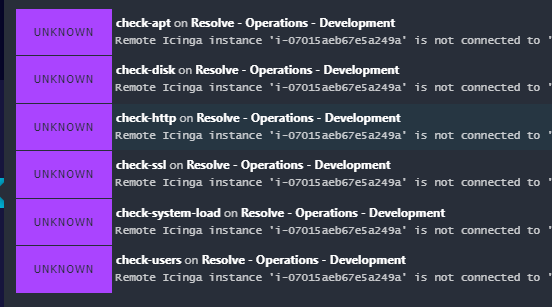
Manually Added Instance
Do I need to re-install/setup the Icinga agent on the remote server and delete the manual entry?
For additional context a server I added only through the automatic import and was never configured as a manual entry works as expected. I’m just having this issue with the hosts I originally added manually.
Just looking for guidance on this before I go breaking things.
Thanks!