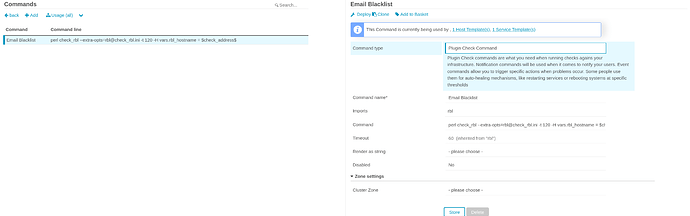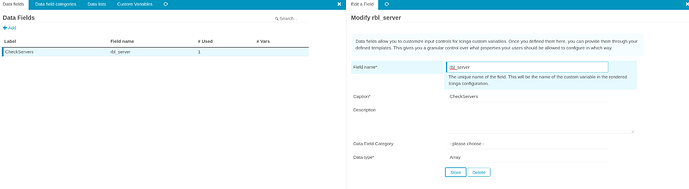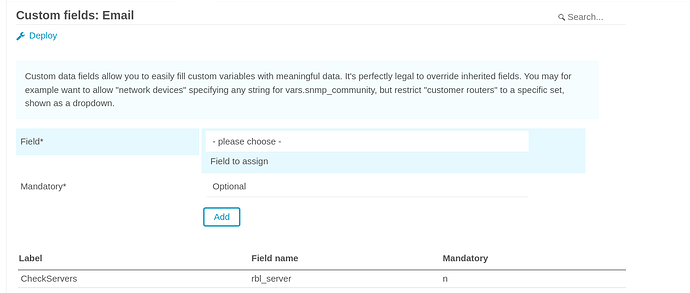Hello everyone,
I’ve been trying to add an Email Blacklist-Check, specifically this one: https://github.com/matteocorti/check_rbl/wiki
And it will add the External Command “rbl” to the Icinga Director. Yet the command does not work as a Service as no -s (Server to check on) has been defined. To counter that I’ll have to write my very first own command.
Yet I do not really know how to and that’s what I want to ask here ![]()
This is the rbl-Check Preview:
object CheckCommand "rbl" {
import "plugin-check-command"
command = [ PluginDir + "/check_rbl" ]
timeout = 1m
arguments += {
"-H" = {
description = "Name or IP address of SMTP server to check."
value = "$rbl_hostname$"
}
"-c" = {
description = "Number of blacklisting servers for a critical."
value = "$rbl_critical$"
}
"-s" = {
description = "List of RBL servers as an array."
repeat_key = true
required = true
value = "$rbl_server$"
}
"-t" = {
description = "Seconds before plugin times out (default: 15)."
value = "$rbl_timeout$"
}
"-w" = {
description = "Number of blacklisting servers for a warning."
value = "$rbl_warning$"
}
}
vars.check_address = {
arguments = [ ]
deprecated = false
name = "<anonymous>"
side_effect_free = false
type = "Function"
}
vars.check_ipv4 = false
vars.check_ipv6 = false
vars.rbl_critical = 1
vars.rbl_hostname = "$check_address$"
vars.rbl_timeout = 15
vars.rbl_warning = 1
}
And this is the command I’m trying to add so far:
Note:
check_rbl --extra-opts=rbl@check_rbl.iniopens a file which has all servers that I want to check for blacklisting. So there is a server defined.
Yet in the Icinga Web I get a unknown error:
Error: Non-optional macro 'rbl_server' used in argument '-s' is missing.
(0) Executing check for object 'Gudrun.epages.housing.iphh.net!Mail-Blacklist'
If I run this command on the terminal with a defined host it will look like this:
perl check_rbl -t 60 -H email.that.i.want.to.check.net --extra-opts=rbl@check_rbl.ini
CHECK_RBL CRITICAL - email.that.i.want.to.check.net BLACKLISTED on 1 server of 89 (all.s5h.net (127.0.0.2)) | servers=1;0;0 time=12s;;
Can anybody help me with this issue. If more information is needed I’m happy to supply
One more note:
Even if I add the command like this:
perl check_rbl -t 60 -H $check_adress$ \
-s cbl.abuseat.org \
-s dnsbl.cyberlogic.net \
-s bl.deadbeef.com \
-s spamtrap.drbl.drand.net \
-s spamsources.fabel.dk \
-s 0spam.fusionzero.com \
-s mail-abuse.blacklist.jippg.org \
-s korea.services.net \
-s spamguard.leadmon.net \
-s ix.dnsbl.manitu.net \
-s relays.nether.net \
-s dnsbl.njabl.org \
-s bhnc.njabl.org \
-s no-more-funn.moensted.dk \
-s rbl.orbitrbl.com \
-s psbl.surriel.com \
-s dyna.spamrats.com \
-s noptr.spamrats.com \
-s spam.spamrats.com \
-s dnsbl.sorbs.net \
-s spam.dnsbl.sorbs.net \
-s bl.spamcannibal.org \
-s bl.spamcop.net \
-s pbl.spamhaus.org \
-s sbl.spamhaus.org \
-s xbl.spamhaus.org \
-s ubl.unsubscore.com \
-s dnsbl-1.uceprotect.net \
-s dnsbl-2.uceprotect.net \
-s dnsbl-3.uceprotect.net \
-s db.wpbl.info \
-s access.redhawk.org \
-s blacklist.sci.kun.nl \
-s bl.technovision.dk \
-s dnsbl.kempt.net \
-s dnsbl.solid.net \
-s dul.ru \
-s forbidden.icm.edu.pl \
-s hil.habeas.com \
-s rbl.schulte.org \
-s sbl-xbl.spamhaus.org
It is stating that the -s is missing.