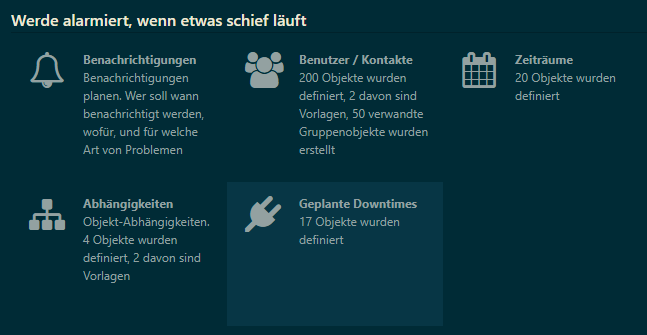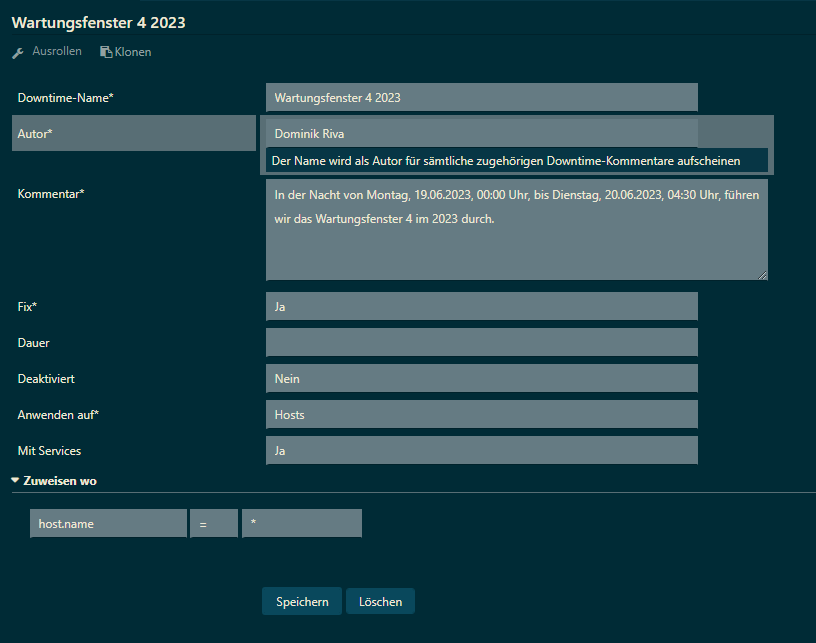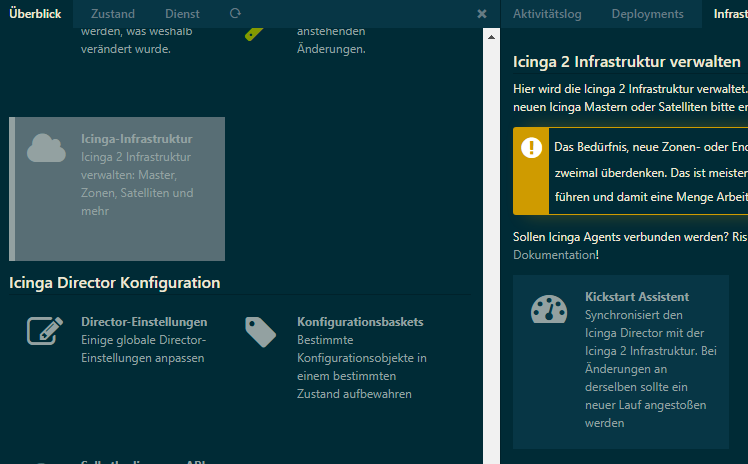- Is Director not configured fully yet?
I installed Icinga2 and the Director module on Ubuntu 20.04 and followed (I think) all of the steps here (icingadotcom/docs/icinga-2/latest/doc/04-configuration/#configuration) except for the zones parts. I do not have a clustered configuration so not sure I need that. I have the Director module enabled but it is not deploying anything. The little spinners on the Deployment page just keep spinning. Reading over the Getting Started manual (icingadotcom/docs/icinga-director/latest/doc/04-Getting-started/) I think these steps have already been completed. I do have an api_user defined from earlier steps in the Icinga installation and the “director-global” zone exists in /etc/Icinga2/zones.conf. Looking at the configuration, there is an entry named "Object Endpoint “master.example.org” and “satellite.example.org”. I do not know if this is part of the problem. I do not have clustered setup. Just one Icinga node and 20 hosts to monitor.
- how best to disable all notifications for an hour or so?
I have to reboot several hypervisors each week and each one can take up to 30 minutes to come back up. The notification emails pile up quickly unless I shut down Icinga. I do not want to forget to restart it again after production is back up, so is there an easy way to schedule downtime using Director, or an API command? I can think of several things to try from cron but there must be a more knowledgeable way.
- Does Director not see the hand-made configuration I placed in /etc/Icinga2/conf.d?
I ended up configuring Icinga with many entries in the files located here. When I go to the “Hosts” section of Director, there are no entries there. If I get Director configured fully, will all my pre-defined information appear in Director or is Director using separate database entries apart from what Icinga knows about?