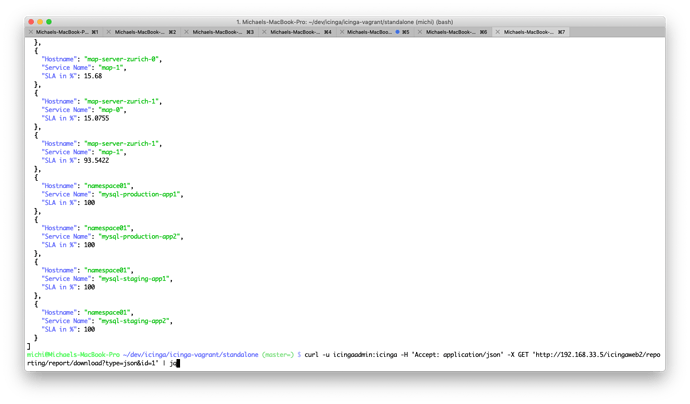You’ll need to send user/pass as basic auth credentials, and also ensure to set the Accept header accordingly.
curl -u icingaadmin:icinga -H 'Accept: application/json' -X GET 'http://192.168.33.5/icingaweb2/reporting/report/download?type=json&id=1'
Example from the standalone Vagrant box below.