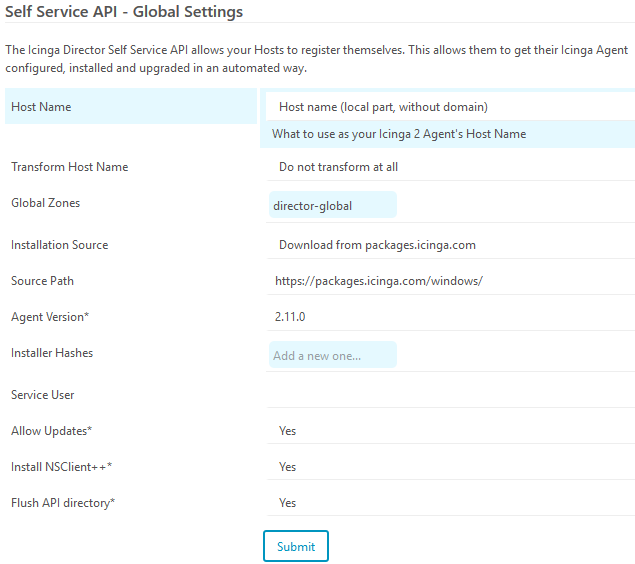okay, thought plugins work the same way as agent download.
Found it in C:\Program Files\WindowsPowerShell\Modules\icinga-powershell-framework\config\config.json. Deleting this file solved that issue. Couldn’t reproduce it otherwise I’d have opened an issue.
@cstein: How to uninstall icinga-framework-service?
I can’t figure out what the problem is when trying (and failing) to install the framework:
PS C:\Windows\system32> Set-ExecutionPolicy Unrestricted
Ausführungsrichtlinie ändern
Die Ausführungsrichtlinie trägt zum Schutz vor nicht vertrauenswürdigen Skripts bei. Wenn Sie die Ausführungsrichtlinie
ändern, sind Sie möglicherweise den im Hilfethema "about_Execution_Policies" unter
"http://go.microsoft.com/fwlink/?LinkID=135170" beschriebenen Sicherheitsrisiken ausgesetzt. Möchten Sie die
Ausführungsrichtlinie ändern?
[J] Ja [N] Nein [H] Anhalten [?] Hilfe (Standard ist "J"): j
PS C:\Windows\system32> [Net.ServicePointManager]::SecurityProtocol = "tls12, tls11";
PS C:\Windows\system32> $ProgressPreference = "SilentlyContinue";
PS C:\Windows\system32>
PS C:\Windows\system32> $global:IcingaFrameworkKickstartSource = 'https://raw.githubusercontent.com/Icinga/icinga-powers
hell-kickstart/master/script/icinga-powershell-kickstart.ps1';
PS C:\Windows\system32>
PS C:\Windows\system32> $Script = (Invoke-WebRequest -UseBasicParsing -Uri $global:IcingaFrameworkKickstartSource).Conte
nt;
PS C:\Windows\system32> $Script += "`r`n`r`n Start-IcingaFrameworkWizard;";
PS C:\Windows\system32>
PS C:\Windows\system32> Invoke-Command -ScriptBlock ([Scriptblock]::Create($Script));
Do you provide an own repository for the Icinga PowerShell Framework? (y/N):
Which version to you want to install? (snapshot/STABLE): snapshot
The following directories are available for modules:
[0]: C:\Users\me\Documents\WindowsPowerShell\Modules
[1]: C:\Program Files\WindowsPowerShell\Modules (Recommended)
[2]: C:\Windows\system32\WindowsPowerShell\v1.0\Modules\
Where do you want to install the module into? ([0-2]): 1
Downloading Icinga Framework into "C:\Users\me\AppData\Local\Temp\icinga-powershell-framework-zip"
Installing module into "C:\Program Files\WindowsPowerShell\Modules"
Installing new module version
Unblocking Icinga Framework Files
Framework seems to be successfully installed
To use this framework in the future, please initialize it by running the command "Use-Icinga" inside your PowerShell
Do you want to run the Icinga Agent Install Wizard now? You can do this later by running the command "Start-IcingaAgentI
nstallWizard" (Y/n): y
Starting Icinga Agent installation wizard
=======
Do you want to use the Icinga Director Self-Service API? (Y/n):
Please specify the Url pointing to your Icinga Director: <url>
Do you want to manually override arguments provided by the Director API? (y/N):
Please enter your Self-Service API key: <apikey>
Unable to load the module. Please check your PowerShell execution policies for possible problems. Error: System.Manageme
nt.Automation.RuntimeException: Please enter either a template or your host key
PS C:\Windows\system32>
Doesn’t matter if I use the snapshot or stable packages.
Had the installation finishing at some point, but the host was created without the IP address and was not connected to the monitoring system. So I started over, which now is not working anymore.
As the Start-icingaagentinstallwizard command doesn’t have a -RunUnInstaller like the agent, I manually unistalled Icinga2 and deleted the ProgramData/Icinga2 folder, the PowerShell Modules folders and the service folder.
You can use the sc.exe for this right now. A function for this is not yet available:
sc.exe query delete icingapowershell
The main problem here is, that the Wizard is right now intended for one-time usage. If the host is already present within the Director and having an API key assigned, then the script will fail because this action is permitted.
To re-add the host, you will have to drop the key for this specific host and re-run the script.
Thank you a lot for this! Some parts will be re-designed before RC2 will be released.
I’d appreciate if the wizard’s logic would get changed e.g. due to the already mentioned bugs I had to re-run it and at the end the wizard told me “Icinga Agent is already in version 2.11.?” (can’t remember exactly) and stopped doing anything means leave the framework not configured.
Second, the wizard should ask about a parent and/or ca-proxy parameters.
BTW: Where can I find the documentation about all cli arguments?
There is one slight problem in case the Agent is already installed and not configured properly, because the Wizard will then not continue. That is only a smaller issue.
The CA-Proxy and parent configuration is already present. The Wizard will choose the correct way on configuring the certificate and configuration handling depending on the input.
Right now the CLI arguments are not all documented - this is work in progress. As the framework is shipping over 150 Cmdlets this will take some additional time. But we are working on it 
Just to be clear.
Before trying to install the framework, the host already had the agent set up and working with the Director and an API key, correct.
After the first failure of the framework install I completly removed all icinga things from the agent host, deleted the object in the Director and then tried the framework install again (with a host template API key). That worked, except the not filled IP address field.
After this I again removed everything and tried it again and since then I’m not able to install the framework and add the host (same host template API key is used).
I’m not sure why the framework has a problem with the execution policy, even though it is set to unrestrited.
Will try once more this afternoon. After a reboot of the VM.
I assume the error description might be odd. It could be that a wrong exception is thrown with misleading information.
I will take a closer look on that.
Good morning 
Just had another go at installing the framework using the snapshot packages.
System was the same as before, just removed all traces I could find of Icinga 2.
Created a new host template with a new API key for this test.
Outcome:
Windows PowerShell
Copyright (C) 2014 Microsoft Corporation. Alle Rechte vorbehalten.
PS C:\Windows\system32> [Net.ServicePointManager]::SecurityProtocol = "tls12, tls11";
PS C:\Windows\system32> $ProgressPreference = "SilentlyContinue";
PS C:\Windows\system32>
PS C:\Windows\system32> $global:IcingaFrameworkKickstartSource = 'https://raw.githubusercontent.com/Icinga/icinga-powershell-kickstart/master/script/icinga-powershell-kickstart.ps1';
PS C:\Windows\system32>
PS C:\Windows\system32> $Script = (Invoke-WebRequest -UseBasicParsing -Uri $global:IcingaFrameworkKickstartSource).Content;
PS C:\Windows\system32> $Script += "`r`n`r`n Start-IcingaFrameworkWizard;";
PS C:\Windows\system32>
PS C:\Windows\system32> Invoke-Command -ScriptBlock ([Scriptblock]::Create($Script));
Do you provide an own repository for the Icinga PowerShell Framework? (y/N):
Which version to you want to install? (snapshot/STABLE): snapshot
The following directories are available for modules:
[0]: C:\Users\user1\Documents\WindowsPowerShell\Modules
[1]: C:\Program Files\WindowsPowerShell\Modules (Recommended)
[2]: C:\Windows\system32\WindowsPowerShell\v1.0\Modules\
Where do you want to install the module into? ([0-2]): 1
Downloading Icinga Framework into "C:\Users\user1\AppData\Local\Temp\icinga-powershell-framework-zip"
Installing module into "C:\Program Files\WindowsPowerShell\Modules"
Installing new module version
Unblocking Icinga Framework Files
Framework seems to be successfully installed
To use this framework in the future, please initialize it by running the command "Use-Icinga" inside your PowerShell
Do you want to run the Icinga Agent Install Wizard now? You can do this later by running the command "Start-IcingaAgentI
nstallWizard" (Y/n): y
Starting Icinga Agent installation wizard
=======
Do you want to use the Icinga Director Self-Service API? (Y/n):
Please specify the Url pointing to your Icinga Director: http://192.168.63.35/icingaweb2/director/
Do you want to manually override arguments provided by the Director API? (y/N):
Please enter your Self-Service API key: 2d3eefddefb124842f41d7...
Using hostname "ST-WIN01-DEV" for the Icinga 2 Agent configuration
Do you want to install the Icinga Plugins? (Y/n):
Do you provide a custom repository for the Icinga Plugins? (y/N):
Which version to you want to install? (snapshot/stable) (Default: "stable"): snapshot
Downloading Icinga Plugins into "C:\Users\user1\AppData\Local\Temp\icinga-powershell-plugins.zip"
Installing plugins into "C:\Program Files\WindowsPowerShell\Modules\"
Installing new module version "Unknown"
Unblocking Icinga PowerShell Files
Icinga Plugin update has been completed
Do you want to install the PowerShell Framework as a Service? (Y/n):
Do you provide a custom source of the service binary? (y/N):
Please enter the path you wish to install the service to (Default: "C:\Program Files\icinga-framework-service\"):
The wizard is complete. These are the configured settings:
========
-UseDirectorSelfService 1
-DirectorUrl http://192.168.63.35/icingaweb2/director/
-AddFirewallRule True
-AcceptConnections True
-Ticket '53672ad23f5fadb922539...'
-EmptyTicket 1
-InstallFrameworkPlugins 1
-PluginsUrl 'https://github.com/Icinga/icinga-powershell-plugins/archive/master.zip'
-InstallFrameworkService 1
-FrameworkServiceUrl 'https://github.com/Icinga/icinga-powershell-service/releases/download/v1.0.0/icinga-service-v1.0.0
.zip'
-ServiceDirectory 'C:\Program Files\icinga-framework-service\'
-ServiceBin 'C:\Program Files\icinga-framework-service\icinga-service.exe'
-RunInstaller
========
Is this configuration correct? (Y/n): y
Do you want to run the installer now? (Otherwise only the configuration command will be printed) (Y/n):
To execute your Icinga Agent installation based on your answers again on this or another machine, simply run this command:
====
Start-IcingaAgentInstallWizard -UseDirectorSelfService 1 -DirectorUrl http://192.168.63.35/icingaweb2/director/ -AddFirewallRule True -AcceptConnections True -Ticket '53672ad23f5fadb9225391bc34c68b3e85a21a18' -EmptyTicket 1 -InstallFrameworkPlugins 1 -PluginsUrl 'https://github.com/Icinga/icinga-powershell-plugins/archive/master.zip' -InstallFrameworkService 1 -FrameworkServiceUrl 'https://github.com/Icinga/icinga-powershell-service/releases/download/v1.0.0/icinga-service-v1.0.0.zip' -ServiceDirectory 'C:\Program Files\icinga-framework-service\' -ServiceBin 'C:\Program Files\icinga-framework-service\icinga-service.exe' -RunInstaller
====
Downloading Icinga 2 Agent installer "Icinga2-v2.11.0-x86_64.msi" into temp directory "C:\Users\user1\AppData\Local\Temp\Icinga2-v2.11.0-x86_64.msi"
Installing new Icinga Agent version into "C:\Program Files\ICINGA2"
Icinga Agent was successfully installed
Successfully backed up Icinga 2 Agent default config
[PASSED]: The specified user "NT AUTHORITY\NetworkService" is allowed to run as service.
Set-Acl : Die Sicherheits-ID darf nicht der Besitzer dieses Objekts sein.
In C:\Program Files\WindowsPowerShell\Modules\icinga-powershell-framework\lib\core\icingaagent\setters\Set-IcingaAcl.psm1:22
Zeichen:5
+ Set-Acl -Path $Directory -AclObject $DirectoryAcl;
+ ~~~~~~~~~~~~~~~~~~~~~~~~~~~~~~~~~~~~~~~~~~~~~~~~~
+ CategoryInfo : InvalidOperation: (C:\ProgramData\icinga2\etc:String) [Set-Acl], InvalidOperationException
+ FullyQualifiedErrorId : System.InvalidOperationException,Microsoft.PowerShell.Commands.SetAclCommand
[PASSED]: Directory "C:\ProgramData\icinga2\etc" is accessible and writeable by the Icinga Service User "NT AUTHORITY\NetworkService"
Set-Acl : Die Sicherheits-ID darf nicht der Besitzer dieses Objekts sein.
In C:\ProgramFiles\WindowsPowerShell\Modules\icinga-powershell-framework\lib\core\icingaagent\setters\Set-IcingaAcl.psm1:22
Zeichen:5
+ Set-Acl -Path $Directory -AclObject $DirectoryAcl;
+ ~~~~~~~~~~~~~~~~~~~~~~~~~~~~~~~~~~~~~~~~~~~~~~~~~
+ CategoryInfo : InvalidOperation: (C:\ProgramData\icinga2\var:String) [Set-Acl], InvalidOperationException
+ FullyQualifiedErrorId : System.InvalidOperationException,Microsoft.PowerShell.Commands.SetAclCommand
[PASSED]: Directory "C:\ProgramData\icinga2\var" is accessible and writeable by the Icinga Service User "NT AUTHORITY\NetworkService"
[PASSED]: Directory "C:\Program Files\WindowsPowerShell\Modules\icinga-powershell-framework\cache" is accessible and writeable by the Icinga Service User "NT AUTHORITY\NetworkService"
Service User successfully updated
Service User successfully updated
Restarting service "icingapowershell"
Service User successfully updated
Background daemon Cmdlet "Start-IcingaServiceCheckDaemon" has been configured
Feature "checker" was successfully disabled
Feature "api" was successfully enabled
Generating host certificates for host "ST-WIN01-DEV"
information/base: Writing private key to 'C:\ProgramData\icinga2\var\lib\icinga2\certs\ST-WIN01-DEV.key'.
information/base: Writing X509 certificate to 'C:\ProgramData\icinga2\var\lib\icinga2\certs\ST-WIN01-DEV.crt'.
Your trusted master certificate is not present. Fetching from your CA server is required
Fetching trusted master certificate from "st-isr01-dev.ucs.testucs"
information/cli: Retrieving X.509 certificate for 'st-isr01-dev.ucs.testucs:5665'.
Subject: CN = st-isr01-dev.ucs.testucs
Issuer: CN = Icinga CA
Valid From: Oct 30 14:56:30 2018 GMT
Valid Until: Oct 26 14:56:30 2033 GMT
Fingerprint: C0 6D 48 5B 81 33 19 C8 B9 72 F9 98 31 4E DA 9B 77 F0 F1 9B
***
*** You have to ensure that this certificate actually matches the parent
*** instance's certificate in order to avoid man-in-the-middle attacks.
***
information/pki: Writing certificate to file 'C:\ProgramData\icinga2\var\lib\icinga2\certs\trusted-parent.crt'.
Your ca.crt is not present. Manuall copy or fetching from your Icinga CA is required.
information/cli: Writing CA certificate to file 'C:\ProgramData\icinga2\var\lib\icinga2\certs\ca.crt'.
information/cli: Writing signed certificate to file 'C:\ProgramData\icinga2\var\lib\icinga2\certs\ST-WIN01-DEV.crt'.
Icinga certificates successfully installed
Api configuration has been written successfully
Icinga Agent zones.conf has been written successfully
Successfully removed legacy Firewall rule
Successfully enabled firewall for port "5665"
[PASSED]: Icinga Agent Service is installed
[PASSED]: The specified user "NT AUTHORITY\NetworkService" is allowed to run as service.
[PASSED]: Directory "C:\ProgramData\icinga2\etc" is accessible and writeable by the Icinga Service User "NT AUTHORITY\NetworkService"
[PASSED]: Directory "C:\ProgramData\icinga2\var" is accessible and writeable by the Icinga Service User "NT AUTHORITY\NetworkService"
[PASSED]: Directory "C:\Program Files\WindowsPowerShell\Modules\icinga-powershell-framework\cache" is accessible and wri
teable by the Icinga Service User "NT AUTHORITY\NetworkService"
[FAILED]: Icinga Agent configuration is containing errors. Run this command for getting a detailed error report: "Test-IcingaAgentConfig -WriteStackTrace | Out-Null"
[PASSED]: Icinga Agent Debug-Log is disabled
Restarting service "icingapowershell"
Restarting service "icinga2"
PS C:\Windows\system32>
PS C:\Windows\system32> Test-IcingaAgentConfig -WriteStackTrace | Out-Null
[FAILED]: Icinga Agent configuration is containing errors. Run this command for getting a detailed error report: "Test-IcingaAgentConfig -WriteStackTrace | Out-Null"
[2019-12-06 08:53:48 +0100] information/cli: Icinga application loader (version: v2.11.0)
[2019-12-06 08:53:48 +0100] information/cli: Loading configuration file(s).
[2019-12-06 08:53:48 +0100] information/ConfigItem: Committing config item(s).
[2019-12-06 08:53:48 +0100] critical/SSL: Error on bio X509 AUX reading pem file 'C:\ProgramData\icinga2\var\lib\icinga2/certs//ST-WIN01-DEV.ucs.testucs.crt': 33558530, "error:02001002:system library:fopen:No such file or directory"
[2019-12-06 08:53:48 +0100] critical/config: Error: Cannot get certificate from cert path: 'C:\ProgramData\icinga2\var\lib\icinga2/certs//ST-WIN01-DEV.ucs.testucs.crt'.
Location: in C:/ProgramData/icinga2/etc/icinga2/features-enabled/../features-available/api.conf: 1:0-1:23
C:/ProgramData/icinga2/etc/icinga2/features-enabled/../features-available/api.conf(1): object ApiListener "api" {
^^^^^^^^^^^^^^^^^^^^^^^^
C:/ProgramData/icinga2/etc/icinga2/features-enabled/../features-available/api.conf(2): accept_commands = true;
C:/ProgramData/icinga2/etc/icinga2/features-enabled/../features-available/api.conf(3): accept_config = true;
[2019-12-06 08:53:48 +0100] critical/config: 1 error
[2019-12-06 08:53:48 +0100] critical/cli: Config validation failed. Re-run with 'icinga2 daemon -C' after fixing the config.
PS C:\Windows\system32>
Problem seems to be the certificate generation and usage.
[2019-12-06 08:53:48 +0100] critical/config: Error: Cannot get certificate from cert path: 'C:\ProgramData\icinga2\var\lib\icinga2/certs//ST-WIN01-DEV.ucs.testucs.crt'.
Here the output switches from backslashes to forward slashes or even double forward slashes. While the backslash/forward slash does not seem to be a problem, the double forward could be?! At least I can’t open the file in the Explorer using the double forward slashes. edit: doesn’t matter
Second problem is that the output states that it wants to access a CRT file with the full FQDN as the name. The wizard created the CRT files without the domain though:
Cert generation output (small typo at line 4 from the bottom @ Manually :)
Feature "api" was successfully enabled
Generating host certificates for host "ST-WIN01-DEV"
information/base: Writing private key to 'C:\ProgramData\icinga2\var\lib\icinga2\certs\ST-WIN01-DEV.key'.
information/base: Writing X509 certificate to 'C:\ProgramData\icinga2\var\lib\icinga2\certs\ST-WIN01-DEV.crt'.
Your trusted master certificate is not present. Fetching from your CA server is required
Fetching trusted master certificate from "st-isr01-dev.ucs.testucs"
information/cli: Retrieving X.509 certificate for 'st-isr01-dev.ucs.testucs:5665'.
Subject: CN = st-isr01-dev.ucs.testucs
Issuer: CN = Icinga CA
Valid From: Oct 30 14:56:30 2018 GMT
Valid Until: Oct 26 14:56:30 2033 GMT
Fingerprint: C0 6D 48 5B 81 33 19 C8 B9 72 F9 98 31 4E DA 9B 77 F0 F1 9B
***
*** You have to ensure that this certificate actually matches the parent
*** instance's certificate in order to avoid man-in-the-middle attacks.
***
information/pki: Writing certificate to file 'C:\ProgramData\icinga2\var\lib\icinga2\certs\trusted-parent.crt'.
Your ca.crt is not present. Manuall copy or fetching from your Icinga CA is required.
information/cli: Writing CA certificate to file 'C:\ProgramData\icinga2\var\lib\icinga2\certs\ca.crt'.
information/cli: Writing signed certificate to file 'C:\ProgramData\icinga2\var\lib\icinga2\certs\ST-WIN01-DEV.crt'.
Icinga certificates successfully installed
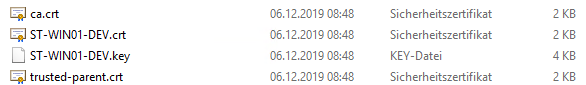
edit: Renaming the cert/key files fixes the problem and the agent is able to start and is reporting
This is interesting. The above configured host name construction is in general used during the entire Wizard progress.
This should not happen at all.
Using hostname "ST-WIN01-DEV" for the Icinga 2 Agent configuration
This is the host it should use in all scenarios. Is there any way to re-produce this behaviour? Is there a chance to post the Director Self-Service API configuration?
Director Self-Service API Config looks like this:
Will setup a fresh Windows Dev VM on Monday and test again.
Current VM is Win2012R2 btw.
Cheers and have a good weekend!
I just applied a bunch of fixes for updating/installing plugins and the framework itself. In addition the Director Wizard should be more robust now.
I played around wtih your issue @log1c and cant reproduce it. Is anyone else having issues here?
And one more thing (also point to @rsx): If you wish to run the configuration again, you can start the Wizard with the -Reconfigure flag. I already added this a long time ago, but entirely forgot about it. The configuration will then re-apply and ignore the fact the the Agent is already installed and up-to-date.
If the feedback for the current master branch is positive, I will fix the IP-Address fetching and release RC2 next week.
Thank you all for testing !
Just installed the framework (used snapshots packages) on a fresh Win2019 VM.
Sadly the error/problem with the wrong certificate file names occurred again.
Generating host certificates for host "ST-WIN02-D-2103"
information/base: Writing private key to 'C:\ProgramData\icinga2\var\lib\icinga2\certs\ST-WIN02-D-2103.key'.
information/base: Writing X509 certificate to 'C:\ProgramData\icinga2\var\lib\icinga2\certs\ST-WIN02-D-2103.crt'.
Your trusted master certificate is not present. Fetching from your CA server is required
Fetching trusted master certificate from "st-isr01-dev.ucs.testucs"
information/cli: Retrieving X.509 certificate for 'st-isr01-dev.ucs.testucs:5665'.
Subject: CN = st-isr01-dev.ucs.testucs
Issuer: CN = Icinga CA
Valid From: Oct 30 14:56:30 2018 GMT
Valid Until: Oct 26 14:56:30 2033 GMT
Fingerprint: C0 6D 48 5B 81 33 19 C8 B9 72 F9 98 31 4E DA 9B 77 F0 F1 9B
***
*** You have to ensure that this certificate actually matches the parent
*** instance's certificate in order to avoid man-in-the-middle attacks.
***
information/pki: Writing certificate to file 'C:\ProgramData\icinga2\var\lib\icinga2\certs\trusted-parent.crt'.
Your ca.crt is not present. Manuall copy or fetching from your Icinga CA is required.
information/cli: Writing CA certificate to file 'C:\ProgramData\icinga2\var\lib\icinga2\certs\ca.crt'.
information/cli: Writing signed certificate to file 'C:\ProgramData\icinga2\var\lib\icinga2\certs\ST-WIN02-D-2103.crt'.
Icinga certificates successfully installed
Api configuration has been written successfully
Icinga Agent zones.conf has been written successfully
Successfully enabled firewall for port "5665"
[PASSED]: Icinga Agent Service is installed
[PASSED]: The specified user "NT AUTHORITY\NetworkService" is allowed to run as service.
[PASSED]: Directory "C:\ProgramData\icinga2\etc" is accessible and writeable by the Icinga Service User "NT AUTHORITY\NetworkService"
[PASSED]: Directory "C:\ProgramData\icinga2\var" is accessible and writeable by the Icinga Service User "NT AUTHORITY\NetworkService"
[PASSED]: Directory "C:\Program Files\WindowsPowerShell\Modules\icinga-powershell-framework\cache" is accessible and writeable by the Icinga Service User "NT AUTHORITY\NetworkService"
[FAILED]: Icinga Agent configuration is containing errors. Run this command for getting a detailed error report: "Test-IcingaAgentConfig -WriteStackTrace | Out-Null"
[PASSED]: Icinga Agent Debug-Log is disabled
Restarting service "icingapowershell"
Restarting service "icinga2"
PS C:\Windows\system32> Test-IcingaAgentConfig -WriteStackTrace | Out-Null
[FAILED]: Icinga Agent configuration is containing errors. Run this command for getting a detailed error report: "Test-IcingaAgentConfig -WriteStackTrace | Out-Null"
[2019-12-09 08:41:20 +0100] information/cli: Icinga application loader (version: v2.11.0)
[2019-12-09 08:41:20 +0100] information/cli: Loading configuration file(s).
[2019-12-09 08:41:20 +0100] information/ConfigItem: Committing config item(s).
[2019-12-09 08:41:21 +0100] critical/SSL: Error on bio X509 AUX reading pem file 'C:\ProgramData\icinga2\var\lib\icinga2/certs//ST-WIN02-D-2103.ucs.testucs.crt': 33558530, "error:02001002:system library:fopen:No such file or directory"
[2019-12-09 08:41:21 +0100] critical/config: Error: Cannot get certificate from cert path: 'C:\ProgramData\icinga2\var\lib\icinga2/certs//ST-WIN02-D-2103.ucs.testucs.crt'.
Location: in C:/ProgramData/icinga2/etc/icinga2/features-enabled/../features-available/api.conf: 1:0-1:23
C:/ProgramData/icinga2/etc/icinga2/features-enabled/../features-available/api.conf(1): object ApiListener "api" {
^^^^^^^^^^^^^^^^^^^^^^^^
C:/ProgramData/icinga2/etc/icinga2/features-enabled/../features-available/api.conf(2): accept_commands = true;
C:/ProgramData/icinga2/etc/icinga2/features-enabled/../features-available/api.conf(3): accept_config = true;
[2019-12-09 08:41:21 +0100] critical/config: 1 error
[2019-12-09 08:41:21 +0100] critical/cli: Config validation failed. Re-run with 'icinga2 daemon -C' after fixing the config.
I’m not sure where else to look, what other information I can provide.
Allright - Thank you. We will have a look on that.
We took a look on this issue and - well, the fix is a one-liner we missed to ship.
To fix your current problem, please run this command:
Set-IcingaAgentNodeName -Hostname (Get-IcingaHostname);
We will apply a patch on the master within the next minutes to include this step within the Kickstarter. Sorry for the trouble !
Sorry for the late response - this slipped through. This should be fixed by now, as the Url ending with “/” caused a problem here.
Now it should work regardless on how it sends