Thanks David. I need to get it running on Ubuntu 18.04 but I’m sure I could adapt a Debian buster guide to Ubuntu given the similarities.
I feel like all of my issues revolve around django/wsgi/nginx || apache
Thanks David. I need to get it running on Ubuntu 18.04 but I’m sure I could adapt a Debian buster guide to Ubuntu given the similarities.
I feel like all of my issues revolve around django/wsgi/nginx || apache
If possible, i would need the operating system of you choice to at least provide a small guide on how to install in a reproduceable way on the given os.
I can’t promise an immediate solution because i also have my working duties to fullfill but i do my best to provide a guide in the next 1 to 2 days…
Regards
David
P.S. Also it would be great to have feedback where the guide doesn’t provide enough information to finish the installation process or where it simply fails or falls short.
Ubuntu Server 18.04
Distributor ID: Ubuntu
Description: Ubuntu 18.04.2 LTS
Release: 18.04
Codename: bionic
If you write a guide I will be sure to tell you where I stumble with it or where I run into trouble.
I don’t care if it uses sqlite3, mysql, postgresql …whatever works for you. I also don’t care if it is apache or nginx. I currently have Icinga2 using apache and I want to run graphite on the same server… so whatever makes more sense to use (apache || nginx)
It would be great if the guide went through some basic good choices like… not leaving the SECRET_KEY default…if there are any settings needed to restrict access to the graphite site etc…
I feel like @dokon and I are about to race after the work week.
@csmall
the best guide will not help you to understand what you are doing if you dont know the basics, but reading the docs is somewhat unusual these days. also you should be a litle more patient with what you do, dont give up things after a short time. try to learn , ask questions in the community but be patient with the community and yourself. we all have a fulltime job and do this here because we love what we are doing, but sometimes it takes time until we answer.
I know what you mean regarding docs. I am pretty familiar with basics surrounding everything outside of Django/wsgi. I’ve gone through the graphite installation docs multiple times. I feel like I would have to learn all about Django and wsgi at this point just to get graphs in Icinga2.
I’m putting in effort and hours trying to get this working. Official docs, blogs, articles etc… I’ve even installed graphite in the past years ago so I’m not totally unfamiliar. I understand the community is just as busy as I am and I respect that. This particular application seems to be universally confusing to people.
Hopefully I can get it figured out soon 
And thank you for your help previously also with grafana.
I built a fresh test vm tonight of Ubuntu 18.04 and finally found a guide that seems to work with minimal changes!
I documented every command I had to run and the changes I had to make (not many) and I have a successful install of graphite and nginx with gunicorn running in the test vm with a mysql backend.
Tomorrow I hope to replicate this in production Icinga2 server and when that is done hopefully the Icinga2 graphite module will work also.
If all goes well I will share in the how-to section what worked for me.
You don’t really have to know django, that’s only if you want to rewrite graphite (feel free to do that actually). The internet needs a decent guide on doing this in pipenv because that will make it agnostic across anything standardized on python 3.6+ (rhel8, Debian 10, Ubuntu 18+).
Weekend project though.
In Atlanta, might annoy the CEO later idk.
Agreed. At any rate I seem to have graphite with nginx and gunicorn working and the graphite module appears to be displaying graphs … I’m still trying to sort things out but much further along now.
Make sure to bust out the whisper-info.py script in there to make sure your database is sizing to the timeseries you want.
Where is that script located? Hopefully it’s all good. I added the icinga2 storage schema default.
Depends how/where you installed graphite. Usually /usr/local/bin. I’d locate for that and .wsp
Ok thanks. Is it ok to manually wipe out whisper files/graphs because of changes to settings? Will they auto rebuild using newer settings or do you just leave them and the new settings take effect.
Also is perfdata feature required? It doesn’t seem to be with graphite feature turned on
Yeah it you obliterate whisper files they just rebuild. If you have graphs at all, it’s sending perfdata.
I’m waiting for you, I love writing howtos but I have 2.10.5 and 2.11 on my desktop to finish first 
I’m genuinely surprised you’re doing tech support at all right now
I found the script… is the idea here that I point it to the path of whisper files and output to json to see if it looks correct? Do you point it to a specific wsp file or the path of them all?
Any random one. --help will show you all the things.
Thanks man. Some of my graphs show up like this: It doesn’t seem normal. Any idea what this could be?
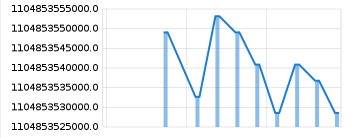
Update: Actually many many graphs do.
I don’t know why that wouldn’t be normal. What check is that? You might need to add a variable to adjust it’s perfdata formatting. If it’s something built-in, the template library in the docs probably covers it.