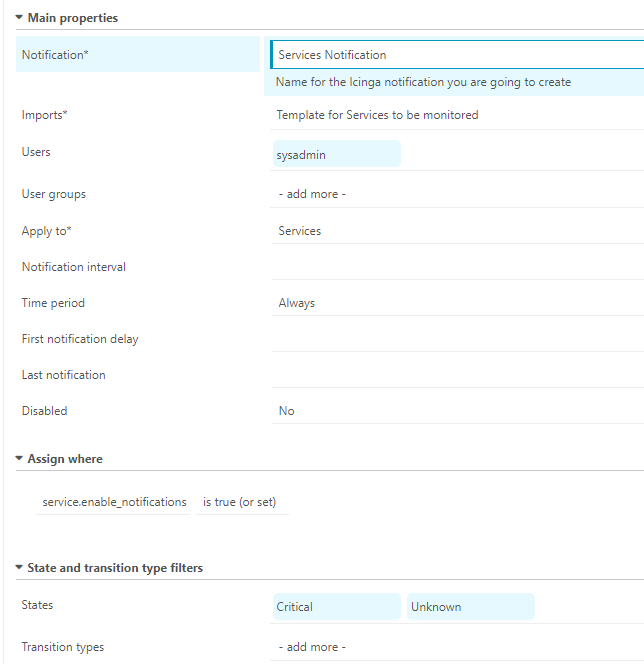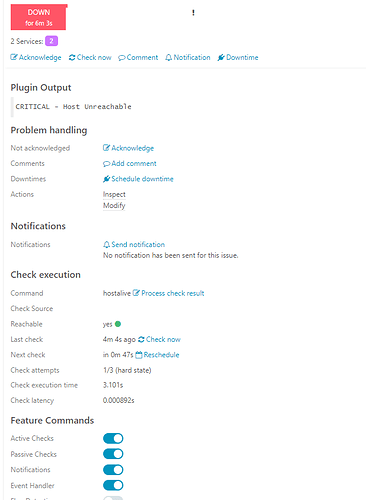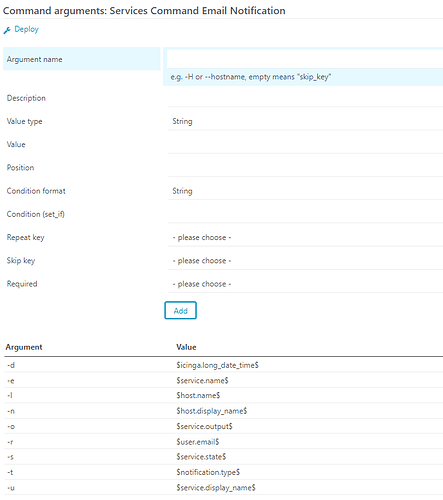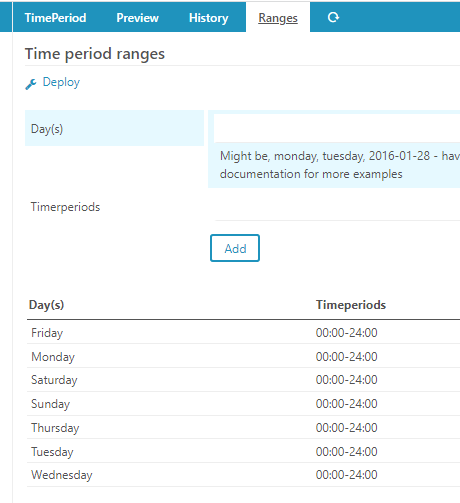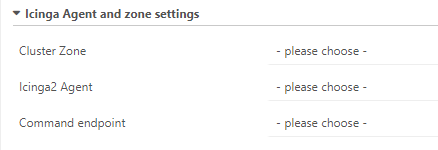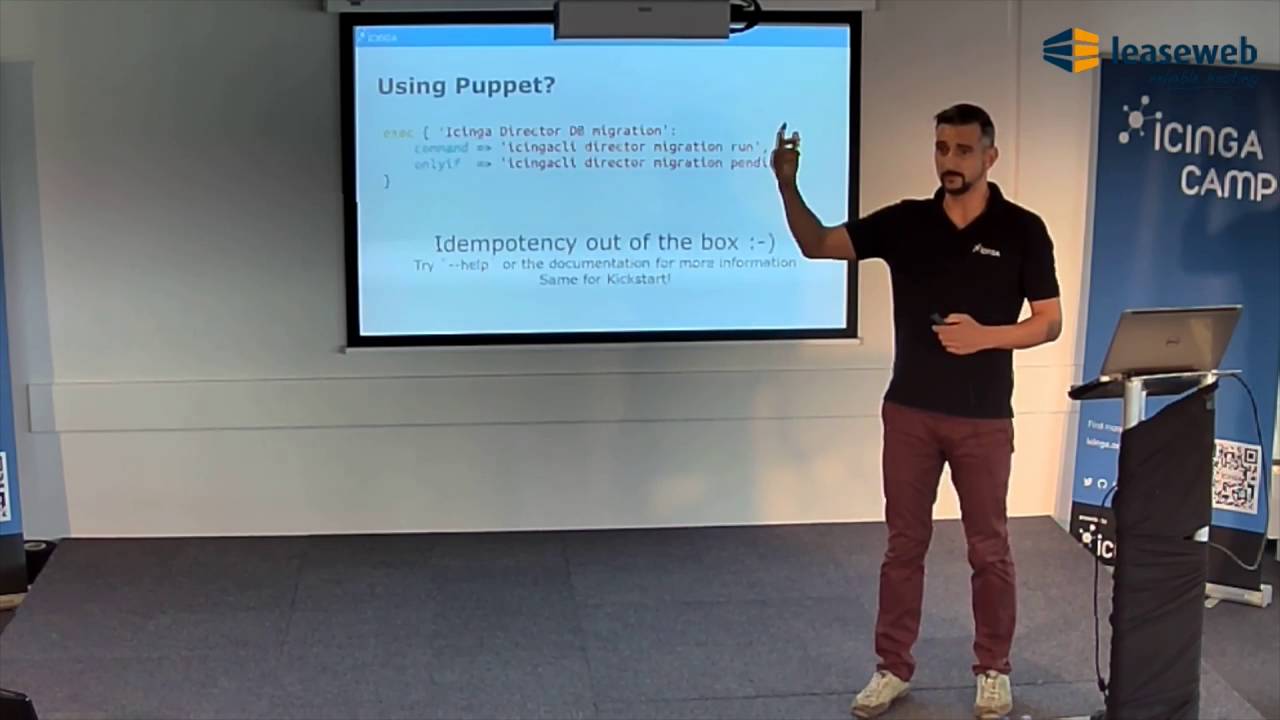OK now I get a test notification and
## zones.d/master/notification_apply.conf
apply Notification "Services Notification" to Service
{
import "[Template for Services to be monitored]"
period = "Always"
assign where service.enable_notifications
states = [ Critical, Unknown ] users = [ "sysadmin" ]
}
icinga2 object list --type=notification|more
Object 'ourschool.edu!Service Template for Server Monitoring Disk Usage!Services Notification' of type 'Notification':
% declared in '/var/lib/icinga2/api/packages/director/1df86275-35fe-403b-b734-0df845305c68/zones.d/master/notification_apply.conf', lines 1:0-1:52
* __name = "ourschool.edu!Service Template for Server Monitoring Disk Usage!Services Notification"
* command = "mail-service-notification"
% = modified in '/var/lib/icinga2/api/packages/director/1df86275-35fe-403b-b734-0df845305c68/zones.d/master/notification_templates.conf', lines 2:5-2:41
* command_endpoint = ""
* host_name = "ourschool.edu"
% = modified in '/var/lib/icinga2/api/packages/director/1df86275-35fe-403b-b734-0df845305c68/zones.d/master/notification_apply.conf', lines 1:0-1:52
* interval = 1800
* name = "Services Notification"
* package = "director"
% = modified in '/var/lib/icinga2/api/packages/director/1df86275-35fe-403b-b734-0df845305c68/zones.d/master/notification_apply.conf', lines 1:0-1:52
* period = "Always"
% = modified in '/var/lib/icinga2/api/packages/director/1df86275-35fe-403b-b734-0df845305c68/zones.d/master/notification_templates.conf', lines 3:5-3:21
% = modified in '/var/lib/icinga2/api/packages/director/1df86275-35fe-403b-b734-0df845305c68/zones.d/master/notification_apply.conf', lines 4:5-4:21
* service_name = "Service Template for Server Monitoring Disk Usage"
% = modified in '/var/lib/icinga2/api/packages/director/1df86275-35fe-403b-b734-0df845305c68/zones.d/master/notification_apply.conf', lines 1:0-1:52
* source_location
* first_column = 0
* first_line = 1
* last_column = 52
* last_line = 1
* path = "/var/lib/icinga2/api/packages/director/1df86275-35fe-403b-b734-0df845305c68/zones.d/master/notification_apply.conf"
* states = [ "Critical", "Unknown" ]
% = modified in '/var/lib/icinga2/api/packages/director/1df86275-35fe-403b-b734-0df845305c68/zones.d/master/notification_templates.conf', lines 4:5-4:31
% = modified in '/var/lib/icinga2/api/packages/director/1df86275-35fe-403b-b734-0df845305c68/zones.d/master/notification_apply.conf', lines 6:5-6:34
* templates = [ "Services Notification", "Template for Services to be monitored" ]
% = modified in '/var/lib/icinga2/api/packages/director/1df86275-35fe-403b-b734-0df845305c68/zones.d/master/notification_apply.conf', lines 1:0-1:52
% = modified in '/var/lib/icinga2/api/packages/director/1df86275-35fe-403b-b734-0df845305c68/zones.d/master/notification_templates.conf', lines 1:0-1:60
* times = null
* type = "Notification"
* types = null
* user_groups = [ "admin" ]
% = modified in '/var/lib/icinga2/api/packages/director/1df86275-35fe-403b-b734-0df845305c68/zones.d/master/notification_templates.conf', lines 5:5-5:29
* users = [ "sysadmin" ]
% = modified in '/var/lib/icinga2/api/packages/director/1df86275-35fe-403b-b734-0df845305c68/zones.d/master/notification_templates.conf', lines 6:5-6:26
% = modified in '/var/lib/icinga2/api/packages/director/1df86275-35fe-403b-b734-0df845305c68/zones.d/master/notification_apply.conf', lines 7:5-7:26
* vars = null
* zone = "master"
% = modified in '/var/lib/icinga2/api/packages/director/1df86275-35fe-403b-b734-0df845305c68/zones.d/master/notification_apply.conf', lines 1:0-1:52
But I never get an email when a service is showing down, e.g., systemctl stop icinga2 on an agent. Why aren’t the email alerts going out other than via a test in the GUI?
Here is a log snip from icinga2.log:
[2021-11-08 15:40:56 -0500] information/Checkable: Checkable 'ourschool.edu!Service Template for Server Monitoring Web https' has 1 notification(s). Checking filters for type 'Problem', sends will be logged.
[2021-11-08 15:41:31 -0500] information/ApiListener: New client connection from [::ffff:150.108.64.65]:54024 (no client certificate)
[2021-11-08 15:41:31 -0500] information/HttpServerConnection: Request: GET /v1/ (from [::ffff:150.108.64.65]:54024), user: root, agent: , status: OK).
[2021-11-08 15:41:31 -0500] information/HttpServerConnection: Request: GET /v1/ (from [::ffff:150.108.64.65]:54024), user: root, agent: , status: OK).
[2021-11-08 15:41:31 -0500] information/HttpServerConnection: HTTP client disconnected (from [::ffff:150.108.64.65]:54024)
[2021-11-08 15:41:33 -0500] information/ApiListener: New client connection from [::ffff:150.108.64.65]:54026 (no client certificate)
[2021-11-08 15:41:33 -0500] information/HttpServerConnection: Request: GET /v1/ (from [::ffff:x.x.x.x]:54026), user: root, agent: , status: OK).
[2021-11-08 15:41:33 -0500] information/HttpServerConnection: Request: GET /v1/ (from [::ffff:x.x.x.x]:54026), user: root, agent: , status: OK).
[2021-11-08 15:41:33 -0500] information/HttpServerConnection: HTTP client disconnected (from [::ffff:x.x.x.x]:54026)