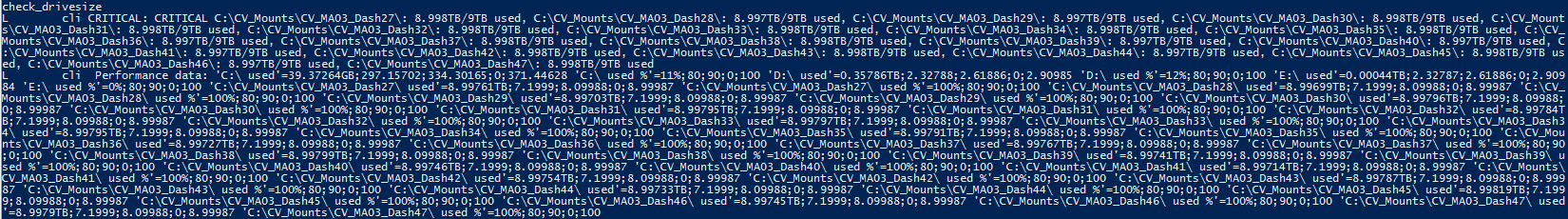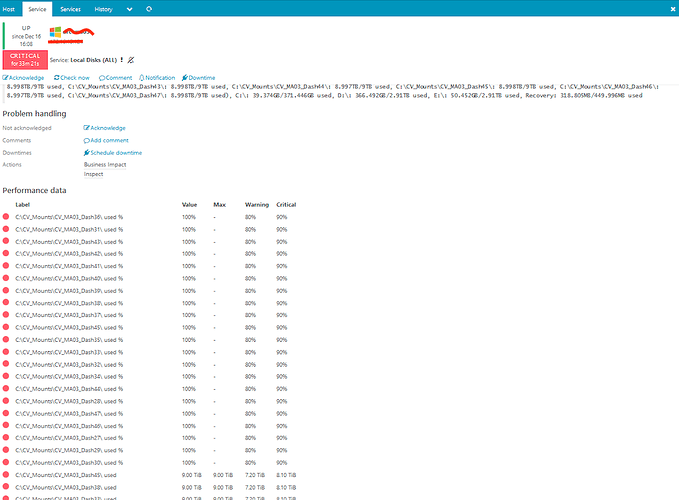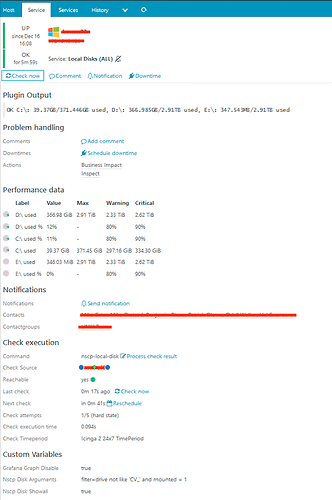Hello…
I have a scenario on multiple windows servers where filesystems are mounted as a folder.
This is for our backup servers to access backend library storage.
Is there a way to exclude a folder or mounted drives with the nscp_disk_arguments ?
This is running in test mode
what Icinga is showing
A little more patience and found the answer… so for anyone else with a similar issue, here is the solution:
Powershell in test mode for nscp.exe
check_drivesize "filter=drive not like '\\CV_' and mounted = 1"
Service Definition:
apply Service "Local Disks (ALL)" {
import "service-check-alarm-settings"
check_command = "nscp-local-disk"
command_endpoint = host.vars.client_endpoint
enable_notifications = false
vars.grafana_graph_disable = true
vars.nscp_disk_arguments = "filter=drive not like 'CV_' and mounted = 1"
vars.nscp_disk_showall = true
assign where host.vars.client_endpoint && host.vars.os == "windows"
}
Produces this in Icinga
1 Like
several months later, I am back because the filter needs to be expanded and I am having some syntax issues in adding the additional args.
When adding the second check for ‘SnapMnt’, this causes the check to not process… end up with an UNKNOWN state.
vars.nscp_disk_arguments = "filter=drive not like 'CV_' or not like 'SnapMnt_' and mounted = 1"
…any clue/tip on how to put 2 or conditions together?..along with an and condition.