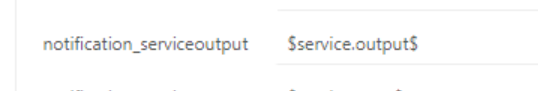Hello
I am using director and created a Command calling a python script.
In Director I added the arguments like “–host” etc
Mapped it with fields like “notification_host”
On Command Tab I have mapped the fields with the corresponding values like
notification_host = $host.name$
What I am seeing that when it is passing the argument to the script it is passing it in the following format
‘–host’, ‘ccccccc602’, ‘–service’, ‘SN-WIN-osservices’, ‘–priority’, ‘WARNING’, ‘–output’, ‘WARNING: , delayed (BITS=stopped (delayed))’, ‘–os’, ‘Windows Server 2016 Standard’, ‘–operator’, ‘operator_os’, ‘–notificationtype’, ‘PROBLEM’, ‘–notification_default’, ‘operator_os’, ‘–hostappname’, ‘TEC-Server’, ‘–Environment’, ‘PROD’, ‘–eventtime’, ‘2022-03-15 15:13:26 +0100’, ‘–division’, ‘Tec’, ‘–operatoros’, ‘G_W_RUN’, ‘–operatormw’, ‘G_W_RUN’, ‘–appname’, ‘TEC-Server’, ‘–Info’, ‘Prueft den Status wichtiger Windows-Services auf Windows-Hosts’, ‘–IPAddress’, ‘99.99.99.99’
Look at the comma separated key value pair.
What I was expecting it to be
–host=“ccccccc602” --service=“SN-LIN-load”…
Like more of equal to in between. Am I doing something wrong or is it standard format to have comma separated
Is this happening because of the director?