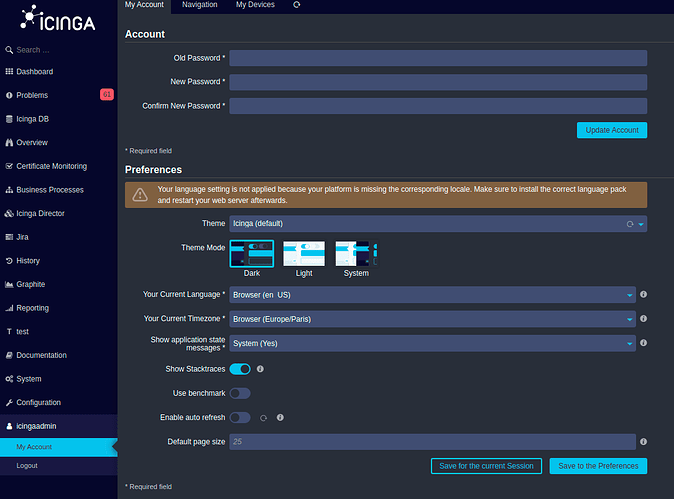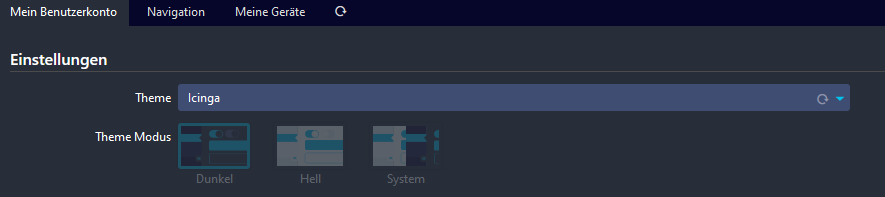I have just upgraded IcingaWeb from 2.9.6 to 2.10.0 on CentOS 7. Now IcingaWeb is only shown in dark mode. Reading Icinga Web – Not just Black and White I understand that 2.10.0 now supports dark mode but I kind of expected this to mean that it still supports light mode. The blog post also mentions dark mode is the default.
But I cannot find anything in the settings (Configuration - Application - General) where I could change it. I am using the default Icinga theme. I am using Firefox on macOS Monterey which is set to auto and that all works fine. Only the IcingaWeb tab is now shown only in dark mode, even though it’s day now and it should be light mode…
I have expected a icingaweb configuration option there to either fix the mode or follow the system setting. What am I missing?