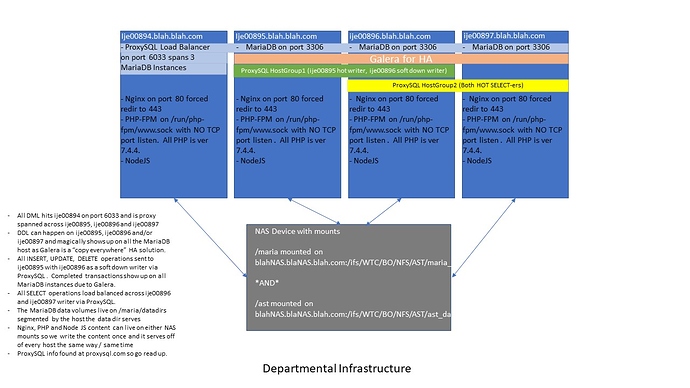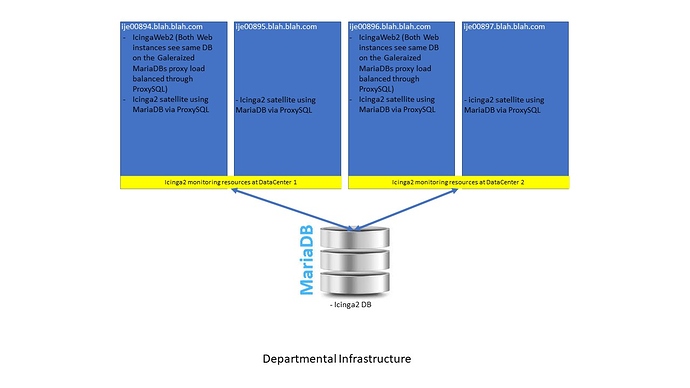Thanks in advance for reviewing my dilemma. I believe I’ve got icinga2 working just fine using ido_mysql. Please see the attached jpegs as a reference for the type of install i’m trying to accomplish.
For reference here’s all the features in icinga2 I have enabled ->
[user@ije00897 ~]# icinga2 feature list
My hosts are all RHEL7 hosts. My php environment is PHP7.4.4 installed via the remi repos. Php is served via Nginx using PHP-FPM. My nginx version is ->
[root@ije00897 ~]# nginx -v
Here are all the php and ZendFramework modules installed via yum ->
The Nginx host configuration is ->
server {
server {
location = /favicon.ico {
log_not_found off;
access_log off;
expires max;
}
location = /robots.txt {
allow all;
log_not_found off;
access_log off;
}
location ~ /\. {
deny all;
access_log off;
log_not_found off;
}
location ~ \..*/.*\.php$ {
return 403;
}
if (!-d $request_filename) {
rewrite ^/(.+)/$ /$1 permanent;
}
location / {
try_files $1 $uri $uri/ /index.php$is_args$args;
}
location ~ ^/index\.php(.*)$ {
fastcgi_index index.php;
include fastcgi_params;
try_files $uri =404;
fastcgi_split_path_info ^(.+\.php)(/.+)$;
fastcgi_pass unix:/run/php-fpm/www.sock;
fastcgi_param SCRIPT_FILENAME /ast/icingaweb2/public/index.php;
fastcgi_param ICINGAWEB_CONFIGDIR /etc/icingaweb2;
fastcgi_param REMOTE_USER $remote_user;
}
location ~ ^/icingaweb2/index\.php(.*)$ {
fastcgi_pass unix:/run/php-fpm/www.sock;
fastcgi_index index.php;
include fastcgi_params;
fastcgi_param SCRIPT_FILENAME /ast/icingaweb2/public/index.php;
fastcgi_param ICINGAWEB_CONFIGDIR /etc/icingaweb2;
fastcgi_param REMOTE_USER $remote_user;
}
location ~ ^/icingaweb2(.+)? {
alias /ast/icingaweb2/public;
index index.php;
try_files $1 $uri $uri/ /icingaweb2/index.php$is_args$args;
}
}
I have setup icingaweb2 manually using the instructions at icinga.com/docs/icingaweb2/latest/doc/20-Advanced-Topics/t . The problem is … when I visit .blah.blah.com/info.php I see ->
Fatal error : Uncaught ErrorException: Uncaught Zend_Controller_Dispatcher_Exception: Invalid controller specified (error) in /usr/share/icingaweb2/library/vendor/Zend/Controller/Dispatcher/Standard.php:244 Stack trace: #0 /usr/share/php/Icinga/Web/Controller/Dispatcher.php(56): Zend_Controller_Dispatcher_Standard->dispatch(Object(Icinga\Web\Request), Object(Icinga\Web\Response)) #1 /usr/share/icingaweb2/library/vendor/Zend/Controller/Front.php(937): Icinga\Web\Controller\Dispatcher->dispatch(Object(Icinga\Web\Request), Object(Icinga\Web\Response)) #2 /usr/share/php/Icinga/Application/Web.php(300): Zend_Controller_Front->dispatch(Object(Icinga\Web\Request), Object(Icinga\Web\Response)) #3 /usr/share/php/Icinga/Application/webrouter.php(99): Icinga\Application\Web->dispatch() #4 /ast/icingaweb2/public/index.php(4): require_once(’/usr/share/php/…’) #5 {main} Next Zend_Controller_Exception: Invalid controller specified (error)#0 /usr/share/php/Icinga/Web/Controller/Dispatcher.php(56): Zend_Controller_Dispatcher_Standard->d in /usr/share/icingaweb2/library/vendor/Zend/Controller/Plugin/Broker.php on line 259
Any ideas where I’ve goobered this up? Many thanks in advance
dokon
March 30, 2020, 10:12am
4
Hi James,
Is this the complete NGINX Configuration, just asking … is there any other active nginx config left (mostly default config maybe) …
If you can re-affirm that’s all config you have i can try to rebuild the setup and see where the nginx config doesn’t work properly.
Regards
David
dokon
March 31, 2020, 7:32am
5
My solution at this point, cause you haven’t answered yet.
Is the following i’ve used an centos 7 vagrant box so there shouldn’t be a problem with rhel to reproduce it at this point.
Relatively plain install:
yum install epel-release -y
yum install centos-release-scl -y
yum update -y
yum install nginx -y
yum install rh-php71-php-fpm -y
sed -i 's/=enforcing/=permissive/g' /etc/selinux/config
setenforce 0 <= just for the actual session
rpm --import https://packages.icinga.com/icinga.key
yum install https://dl.fedoraproject.org/pub/epel/epel-release-latest-7.noarch.rpm
yum install icingaweb2 -y
mv /etc/nginx/nginx.conf /etc/nginx/nginx.old
==> Here a small inbetween step the rh-php71-php-fpm daemon needs to run for the fpm-uri
systemctl enable rh-php71-php-fpm --now && netstat -tulpn | grep php-fpm
icingacli setup config webserver nginx --document-root /usr/share/icingaweb2/public --config /etc/icingaweb2 --fpm-uri 127.0.0.1:9000 > /etc/nginx/nginx.conf
This Above just creates a base block of nginx config … there is still missing the essential part.
The base block looks like this:
location ~ ^/icingaweb2/index\.php(.*)$ {
fastcgi_pass 127.0.0.1:9000;
fastcgi_index index.php;
include /etc/nginx/fastcgi_params; <== this can change and needs adjustment
fastcgi_param SCRIPT_FILENAME /usr/share/icingaweb2/public/index.php;
fastcgi_param ICINGAWEB_CONFIGDIR /etc/icingaweb2;
fastcgi_param REMOTE_USER $remote_user;
}
location ~ ^/icingaweb2(.+)? {
alias /usr/share/icingaweb2/public;
index index.php;
try_files $1 $uri $uri/ /icingaweb2/index.php$is_args$args;
}
With an Editor of you choice you need to add the following parts:
events {
worker_connections 1024; ## Default: 1024
}
http {
server {
listen 80;
root /usr/share/icingaweb2/public;
}
Just for the example i choose http not https.
So the whole nginx.conf block looks finalized like this:
events {
worker_connections 1024; ## Default: 1024
}
http {
server {
listen 80;
root /usr/share/icingaweb2/public;
location ~ ^/icingaweb2/index\.php(.*)$ {
fastcgi_pass 127.0.0.1:9000;
fastcgi_index index.php;
include /etc/nginx/fastcgi_params;
fastcgi_param SCRIPT_FILENAME /usr/share/icingaweb2/public/index.php;
fastcgi_param ICINGAWEB_CONFIGDIR /etc/icingaweb2;
fastcgi_param REMOTE_USER $remote_user;
}
location ~ ^/icingaweb2(.+)? {
alias /usr/share/icingaweb2/public;
index index.php;
try_files $1 $uri $uri/ /icingaweb2/index.php$is_args$args;
}
}
}
This should be validated with the nginx validator:
nginx -t -c /etc/nginx/nginx.conf
nginx: the configuration file /etc/nginx/nginx.conf syntax is ok
nginx: configuration file /etc/nginx/nginx.conf test is successful
I hope this helps with finding the error.
Regards
David
1 Like