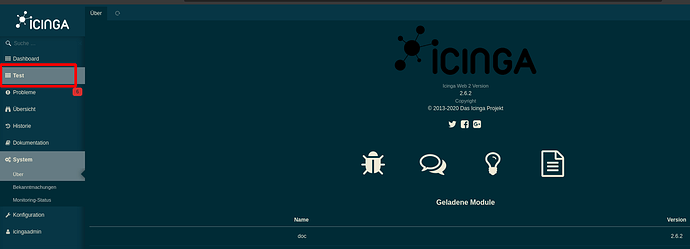Hello everyone
I’m wondering if it’s any possible to create an own created section/site on Icingaweb2. I already got somewhere by playing around with the specific files. For example, I modified the following file:
/usr/share/php/Icinga/Web/Menu.php
and modified:
public function init()
{
$this->addItem('dashboard', [
'label' => t('Dashboard'),
'url' => 'dashboard',
'icon' => 'dashboard',
'priority' => 10
]);
$this->addItem('testsite', [
'label' => t('Test'),
'url' => 'about',
'icon' => 'dashboard',
'priority' => 10
]);
This gets me
which links to the about page
The about page can be modified in:
/usr/share/icingaweb2/application/views/scripts/about/index.phtml
If I modify that index.phtml and delete the full content (just for testing) and change the content to:
<h1>This is a title</h1>
I get:
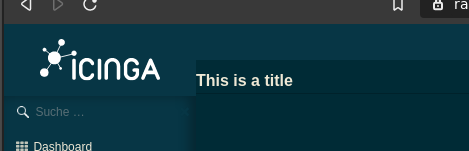
Now, let’s say I want to create a completely different page. How can I do that? I tried to create a new folder in:
/usr/share/icingaweb2/application/views/scripts/
and I named it “test” and created an “index.phtml” in that folder. If I change the ‘url’ at the Menu.php to “test” I only get “Site not found”
I’m a bit stuck here and I’m hoping someone is able to help me
Thanks in advance.
Greetings
DaVu