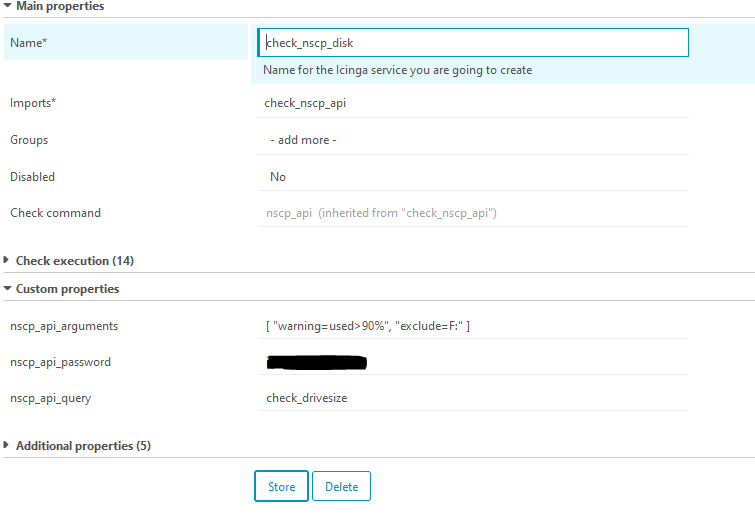Hello,
I am having some difficulty to add more arguments for check_nscp_api:
From cli and Icinga this is working fine.
'/usr/lib64/nagios/plugins/check_nscp_api' '--password' '****' '-H' '10.......' '-a' 'warning=used>90%' '-q' 'check_drivesize'
check_drivesize CRITICAL F:\: 1.221MB/1.221MB used | 'D:\ used'=1.621986GB;17.997360;17.997360;0;19.997066 'D:\ used %'=8%;90;90;0;100 'E:\ used'=349.953125MB;449.996484;449.996484;0;499.996094 'E:\ used %'=70%;90;90;0;100 'C:\ used'=18.798653GB;62.557907;62.557907;0;69.508785 'C:\ used %'=27%;90;90;0;100 'F:\ used'=1.220703MB;1.098633;1.098633;0;1.220703 'F:\ used %'=100%;90;90;0;100
From cli this is working fine.
'/usr/lib64/nagios/plugins/check_nscp_api' '--password' '****' '-H' '10.......' '-a' 'warning=used>90%' 'exclude=F:' '-q' 'check_drivesize'
check_drivesize OK All 3 drive(s) are ok | 'D:\ used'=1.621990GB;17.997360;17.997360;0;19.997066 'D:\ used %'=8%;90;90;0;100 'E:\ used'=349.953125MB;449.996484;449.996484;0;499.996094 'E:\ used %'=70%;90;90;0;100 'C:\ used'=18.817516GB;62.557907;62.557907;0;69.508785 'C:\ used %'=27%;90;90;0;100
In Icinga I see:
'/usr/lib64/nagios/plugins/check_nscp_api' '--password' '****' '-H' '10....' '-a' 'warning=used>90% exclude=F:' '-q' 'check_drivesize'
This is when I Inspect the check. I have no idea how to fix this problem with the quota. Can someone help?